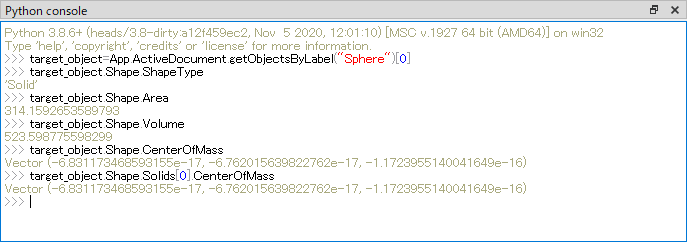FreeCAD 体積、表面積、重心を求める
メニューの [View]-[Panels]-[Python console] を選択して「Python console」を表示します。この「Python console」にコマンドを入力していきます。
-
まず計測したいオブジェクトを取得します。以下のようなコマンドで、モデルツリーに表示されている名前(ラベル名)を使って取得できます。
target_object=App.ActiveDocument.getObjectsByLabel("オブジェクトのラベル名")[0]
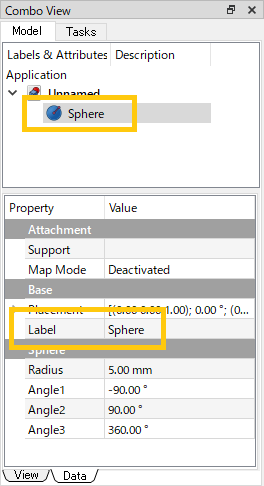
オブジェクトのラベル名 -
続いて以下のコマンドを入力するとそれぞれの値が「Python console」に表示されます。
- 表面積を求める場合:
target_object.Shape.Area
- 体積を求める場合:
target_object.Shape.Volume
- 重心を求める場合:
target_object.Shape.CenterOfMass
- 表面積を求める場合:
-
ただし形状の ShapeType が「Compound」の場合は重心はこの方法では求められません。形状の ShapeType を確認するには次のコマンドを実行します。
target_object.Shape.ShapeType
「Compound」の場合には Shape.Solids を使って形状の構成ソリッドの重心を取得することができます。
target_object.Shape.Solids[0].CenterOfMass
target_object.Shape.Solids[1].CenterOfMass
...