FreeCAD: Coping and arranging shapes in a grid
In this article, we explain how to copy and arrange 3D shapes in a grid. You can create shapes as follow with this function.
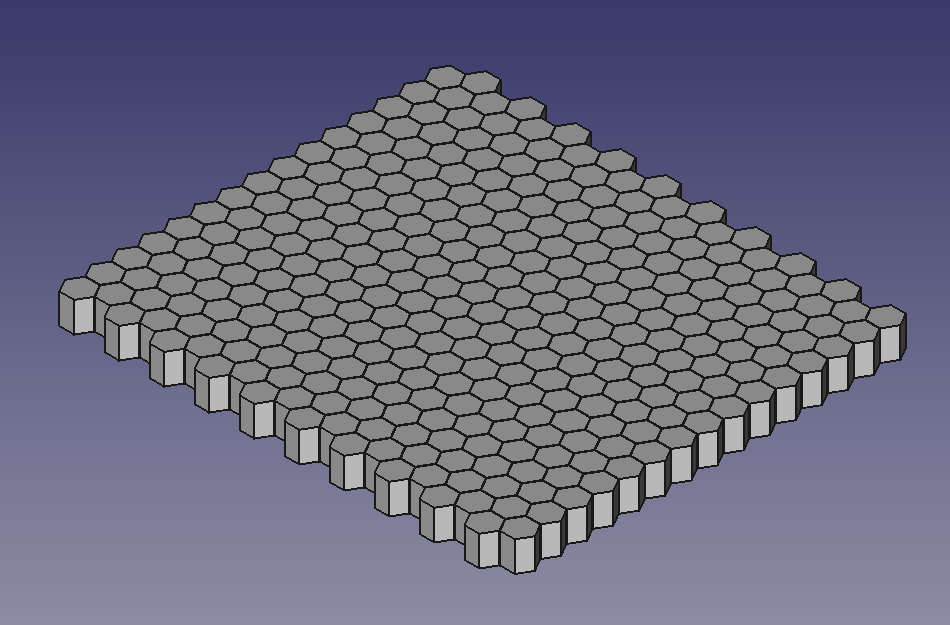
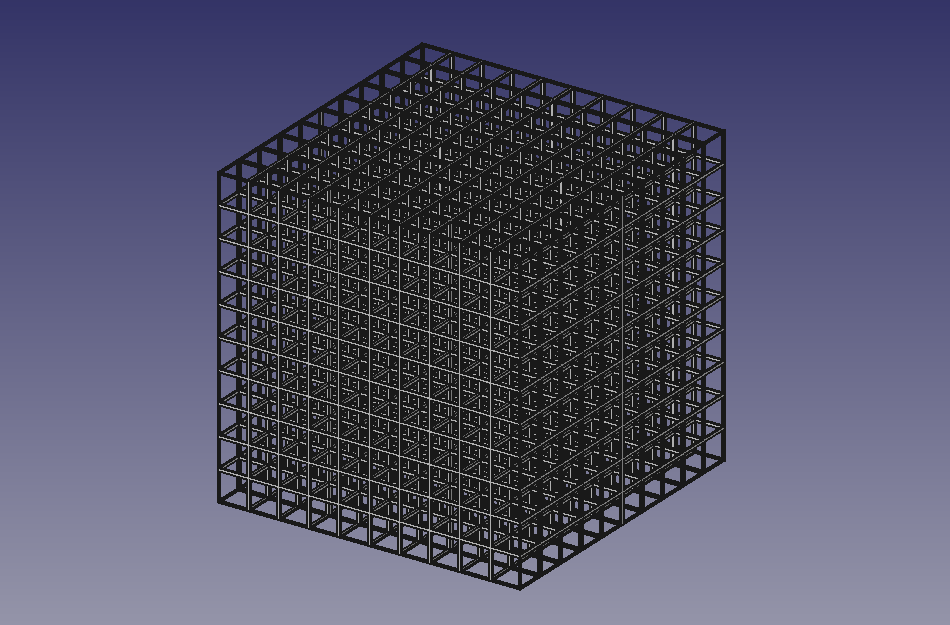
Steps
-
Create new document
and create a solid that is used as source.
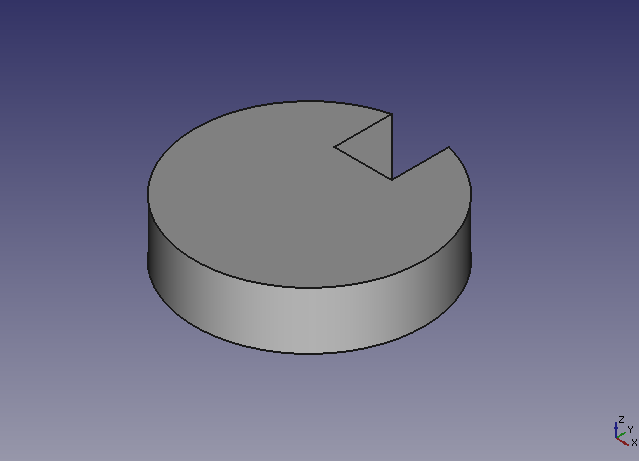
Solid that is used as source shape Switch workbench to Draft workbench
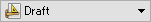 .
.-
Select source shape in model tree and execute Orthogonal Array tool
to show the dailog in tasks tab.
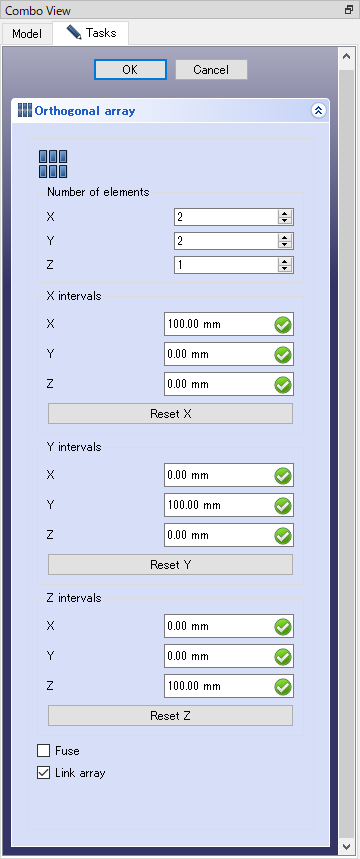
Dialog for Orthogonal Array tool -
In the dialog, set parameters as following and click . Then 100 copies will be made.
Parameters Value Number of elements (10, 10, 0) X interval (25.0, 0.0, 0.0) Y interval (0.0, 25.0, 0.0) Z interval (0.0, 0.0, 0.0) Fuse uncheck Link array check When the copy is done, the shape will look like as following figure.
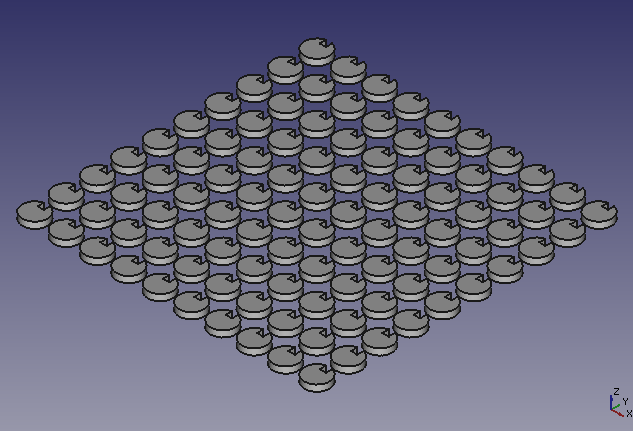
Result of Orthogonal Array operation -
The number of copies and interval of each direction can be changed after creation by selecting the created "Array" in the model tree and changing the array copy parameters in the Data tab at the bottom of the combo view.
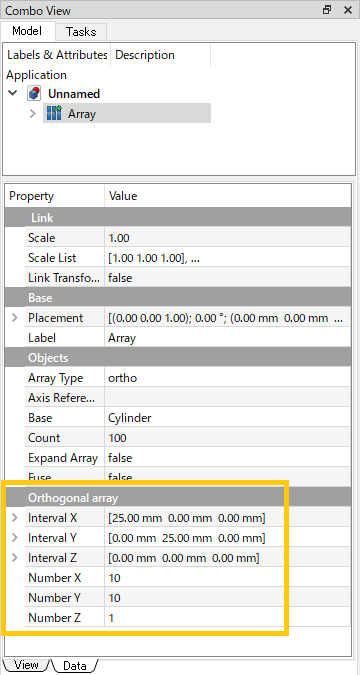
Changing Orthogonal Array parameters