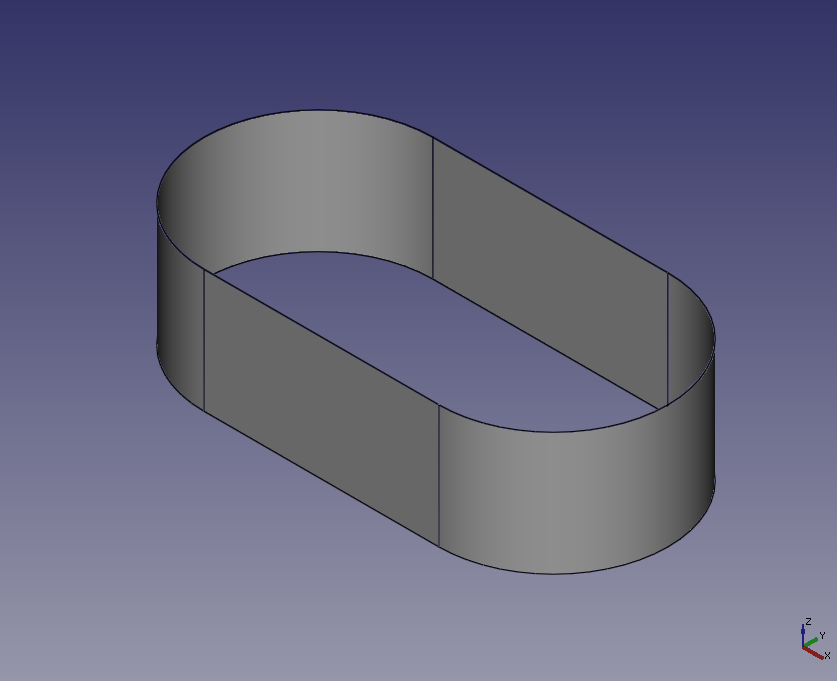FreeCAD: How to extract faces from a solid?
In this article, We will explain how to extract selected faces from a 3D shape.
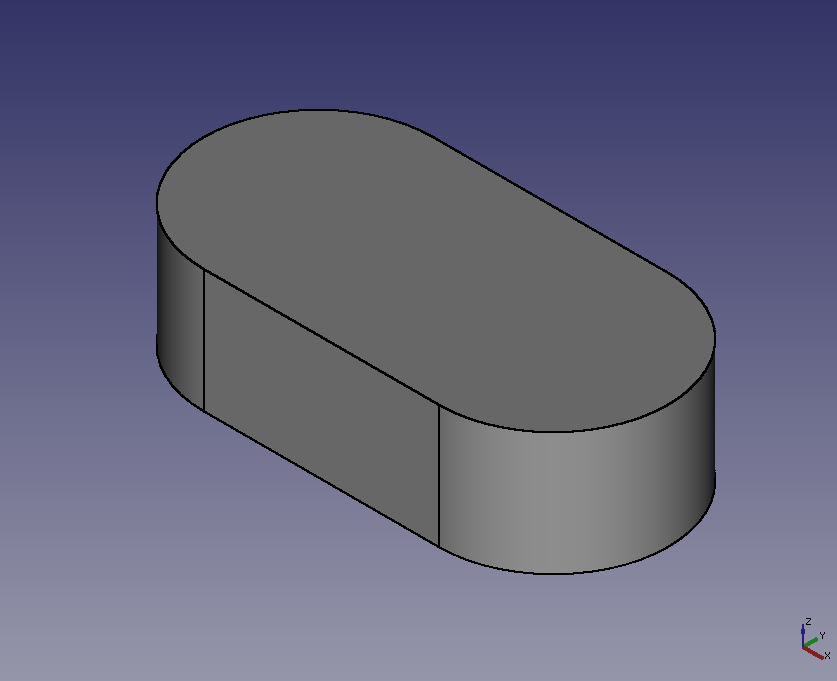
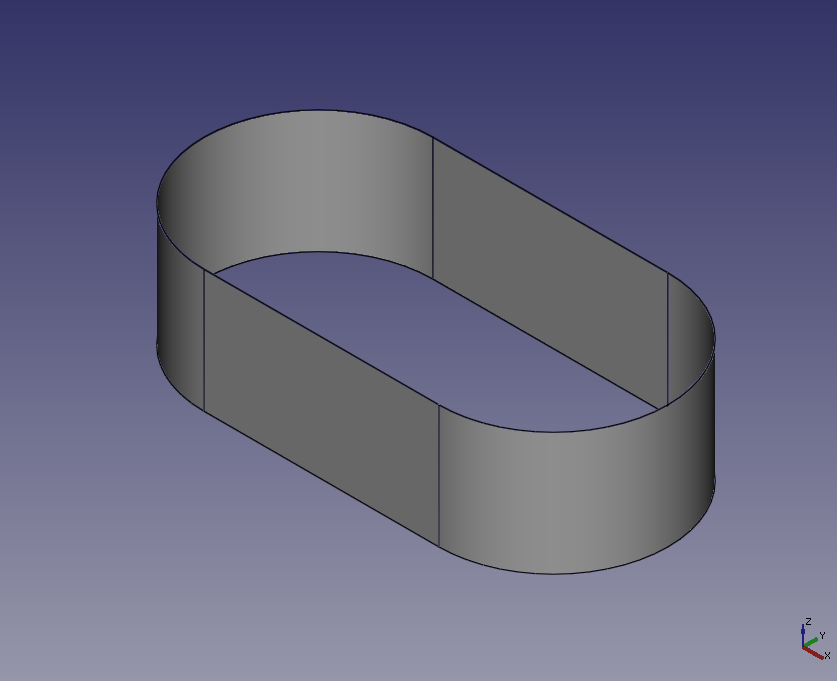
Steps
-
Create or import a shape to be used in extracting faces.
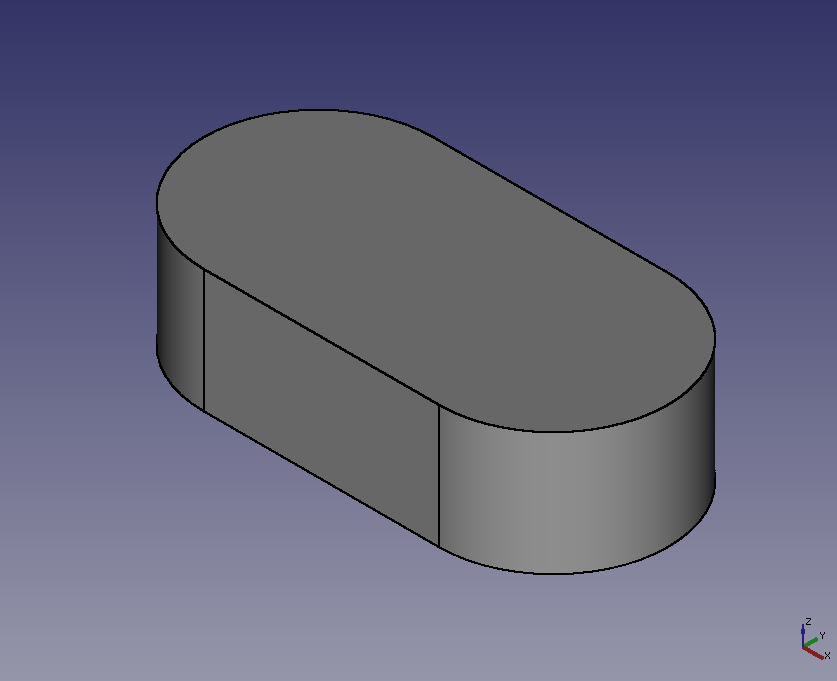
Switch workbench to Draft workbench
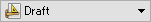 .
.-
Select faces to by clicking them on 3D view. For selecting multiple faces, click the faces with Ctrl key.
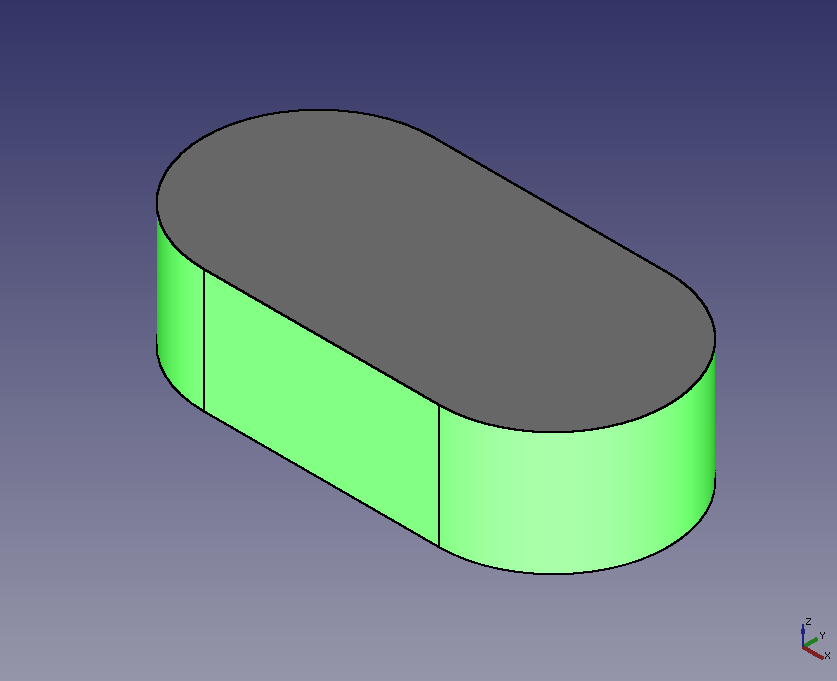
-
Select Facebinder
to add selected faces to model tree as a shape.
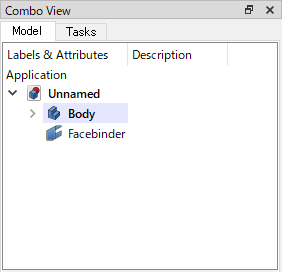
-
You can see extracted faces by selecting a original 3D shape in model tree and push space key to hide it.