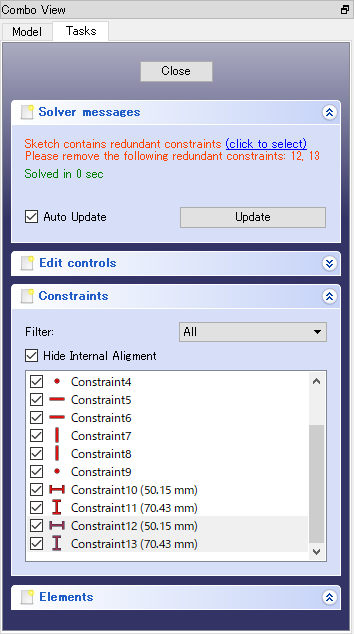FreeCAD: If sketch constraints cannot be applied
If you can't apply constraints to a sketch by constraint operation, the constraint may interfere (duplicate or contradictory) with other constraints.
When there is a problem in constraints, a error message should be displayed on "Solver messages" are in Combo view's Tasks tab. Therefore check the error message at first.
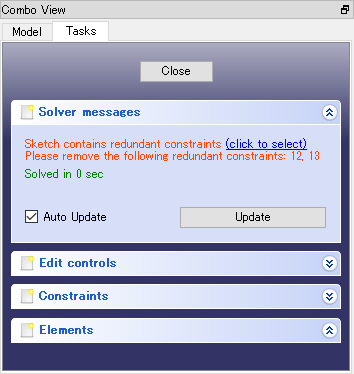
If a problem constraint is identified, the constraint number is shown in the error message. The constraint will be selected by clicking "click to select" in error message. So select the constraint and push Delete key to delete and set the constraints correctly so that they do not interfere.