FreeCAD: Inserting a measurement
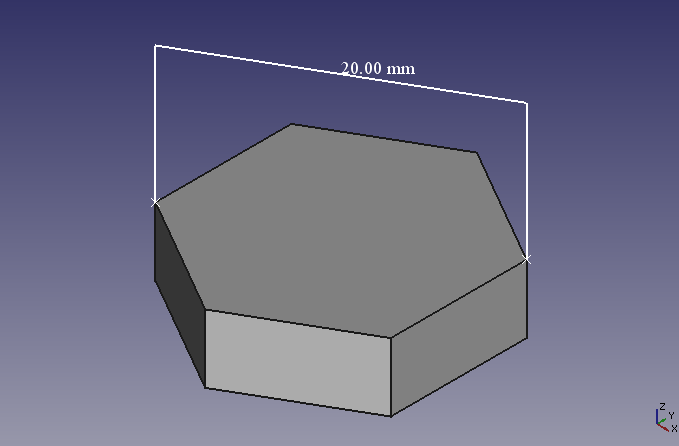
You can insert a measurement to a 3D view by following steps.
Execute a measurement tool
.
Select 2 points on a 3D view to insert a measurement of the 2 points.
-
Select the inserted measurement in model tree and adjust character color, size and other properties at View tab on Combo View.
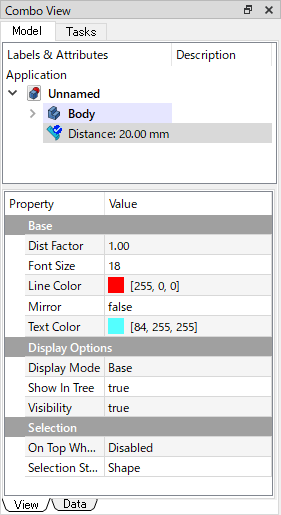
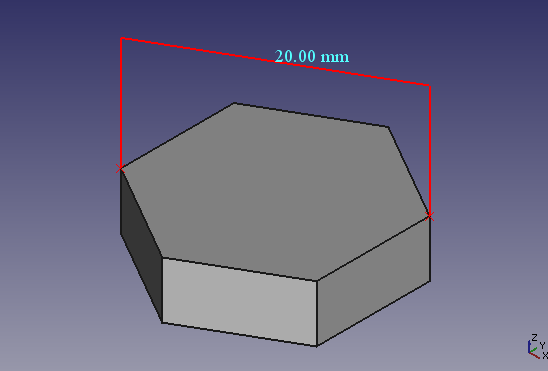
You can change following properties.
- Dist Factor: A value that defines a distance between measurement position and measurement display position.
- Font Size: Character size
- Line Color: Line color
- Mirror: Whether to invert the display direction
- Text Color: Text color
- Visiblity: Whether to display or not
If you want to delete a measurement, select the measurement in model tree and press Delete key.