FreeCAD: Installing FreeCAD on macOS
-
Download FreeCAD dmg file "FreeCAD-0.21.0-mac-arm64.dmg" from following website. (If your machine has an Intel CPU, select "FreeCAD-0.21.0-mac-intel_x86.dmg".)
Release FreeCAD 0.21 · FreeCAD/FreeCAD
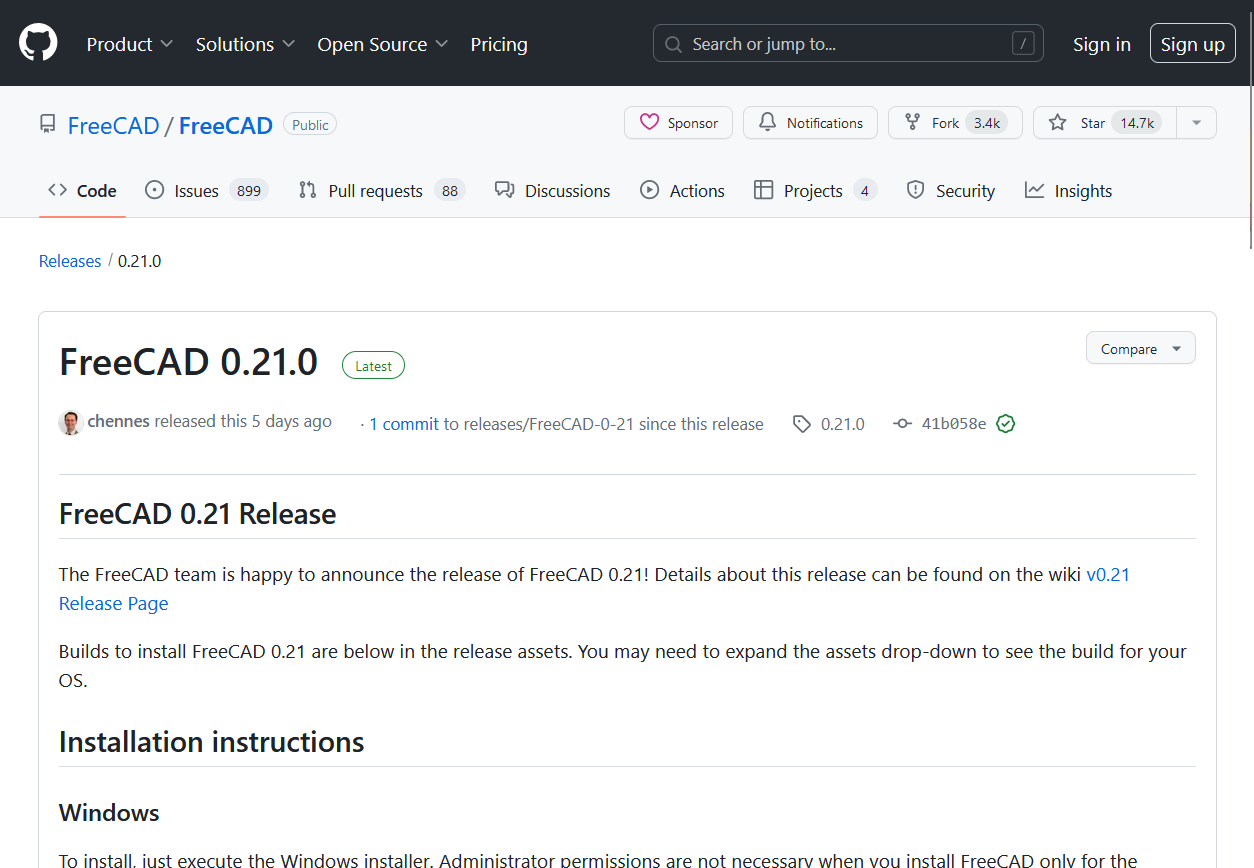
FreeCAD Release page on GitHub -
Double click the downloaded dmg file and Drag&Drop the FreeCAD icon to application foloder.
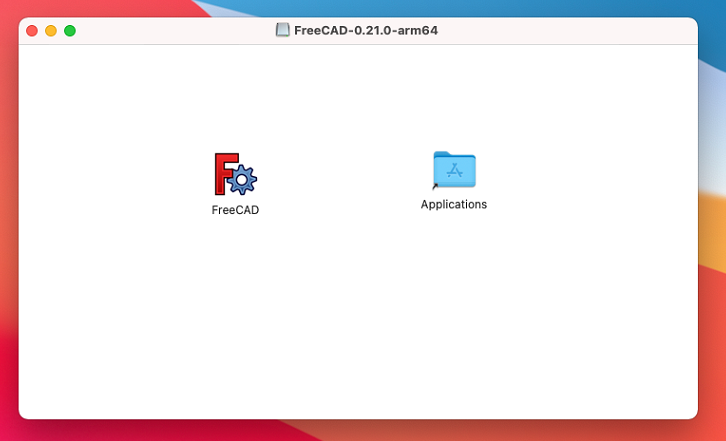
Drag&Drop the FreeCAD icon to application foloder -
Double-click FreeCAD in the Applications folder to start it. Because the FreeCAD was installed without the App Store, a warning will be displayed at the first launch. Press "Open" to start FreeCAD.

Warning dialog