FreeCAD: How to reset user preferences
You may want to reset the mouse operation settings, background color of the 3D view etc... to the initial state on installation. In this case, you can reset your user settings by using one of the following methods.
With GUI
Select [Edit]-[Preferences...] in menu and click button at the bottom left of the Preferences dialog.
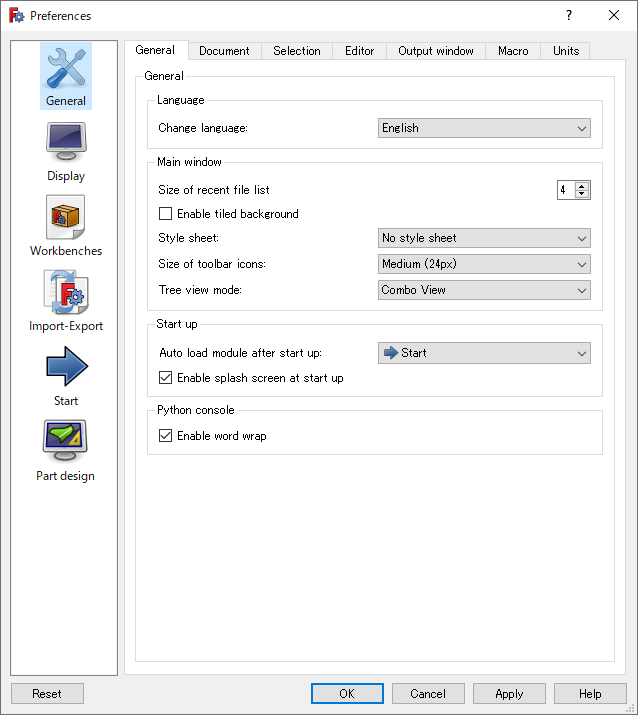
Deleteing the user config file
Those settings are saved in a following file.
- On Windows: %AppData%\FreeCAD\user.cfg
- On Linux or Mac OS X: $HOME/.FreeCAD/user.cfg
If FreeCAD is runnning, close it once. And after deleteing the above file, restart FreeCAD. The new, initial state user.cfg will be created and the FreeCAD user preferences will be reset.