FreeCAD: How to set background color?
Select [Edit]-[Preferences...] in menu bar.
-
In [Display] of Preferences dialog, select [Colors] tab and click colored button at [Background color].
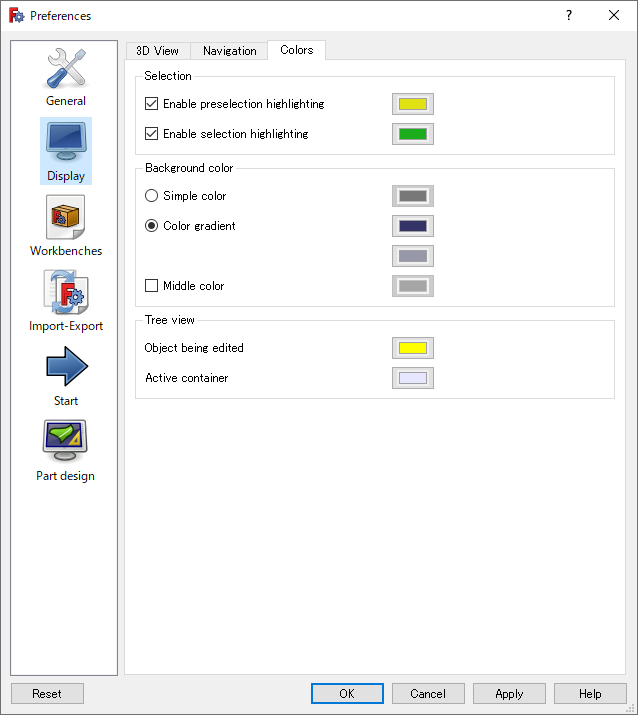
Preferences dialog -
Select any color in Select Color dialog and click .
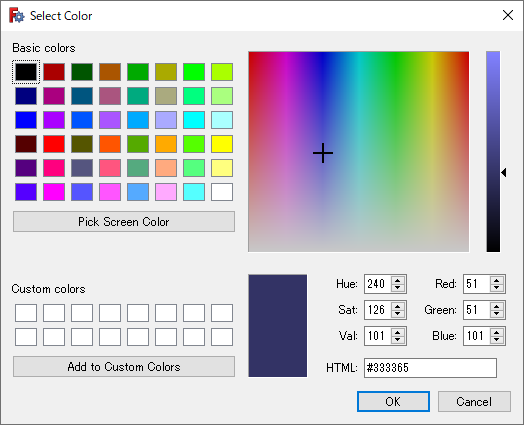
Select Color dialog -
Click in Preferences dialog to apply your settings.
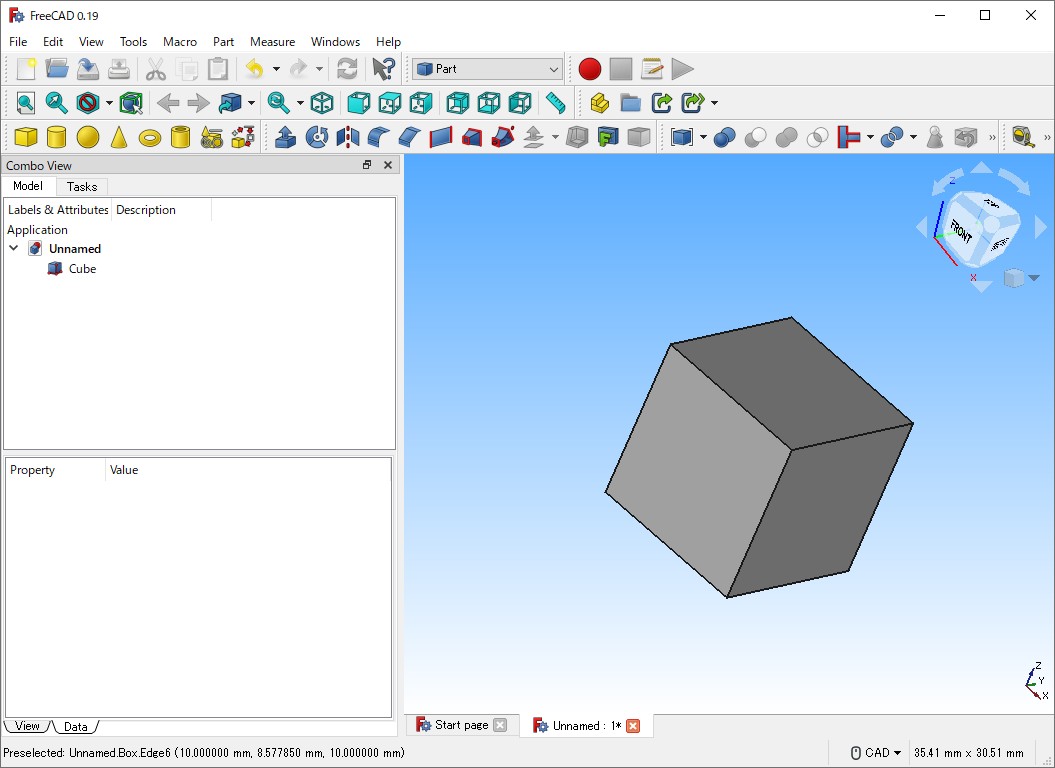
Changes Color
Note: Background color is set to following gradation color in default settings.
- Upper RGB color : (51, 51, 101)
- Lower RGB color : (151, 151, 170)