FreeCAD: How to set size of toolbar icons?
Select [Edit]-[Preferences...] in menu bar.
-
In [General] of Preferences dialog, select [General] tab and set the size of toolbar icon at [Size of toolbar icons].
The available sizes are as follows:
- Small (16px)
- Medium (24px)
- Large (32px)
- Extra large (48px)
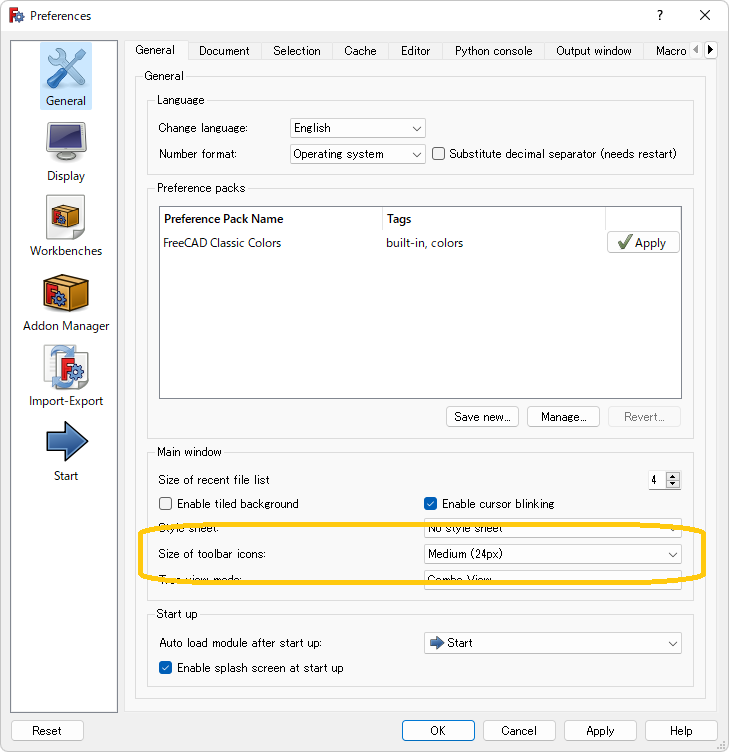
Preferences dialog -
Click in the dialog to apply your settings.
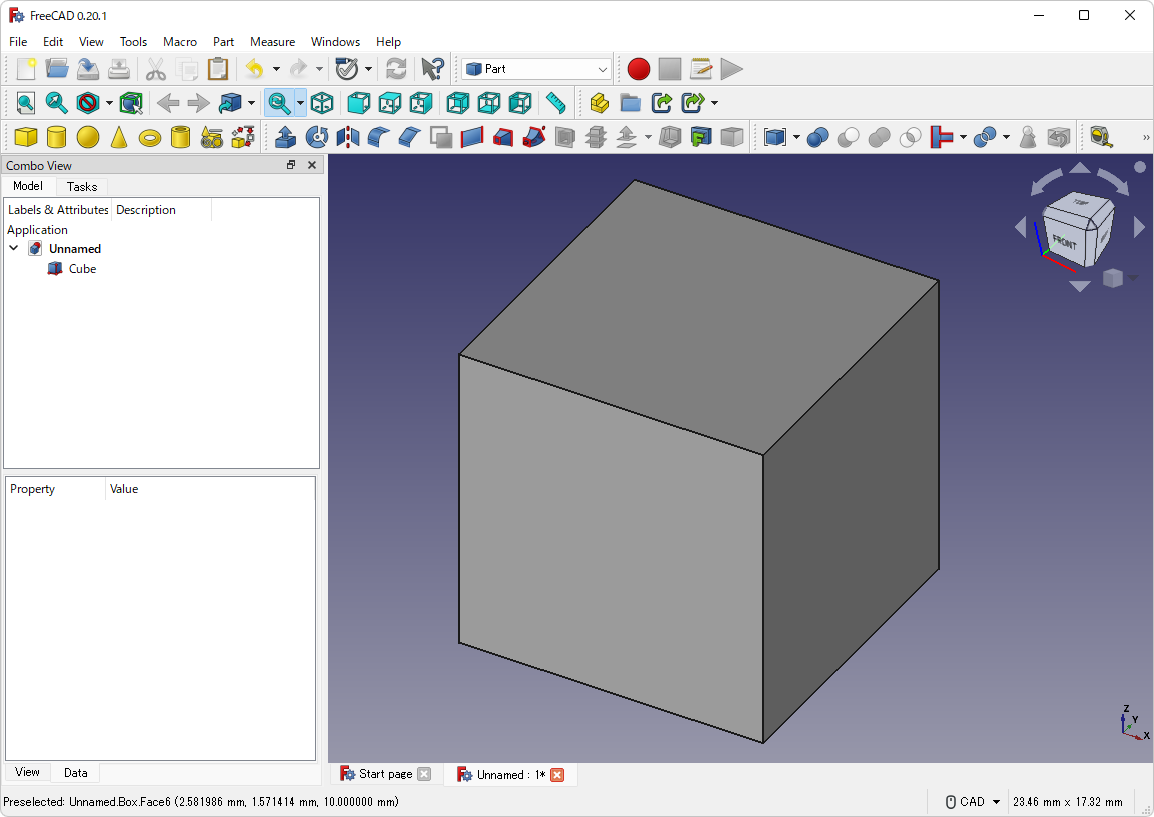
Medium (24px) 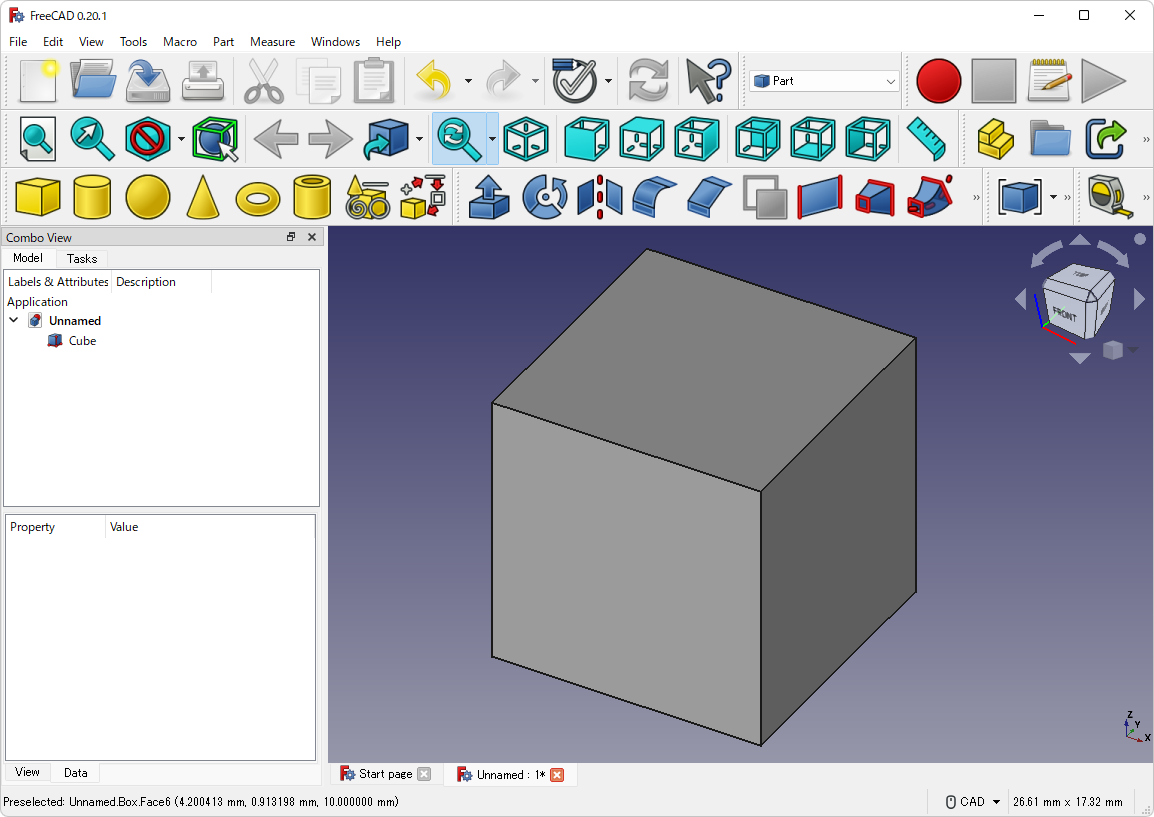
Extra large (48px)