FreeCAD: How to change sketch line color?
Switch workbench to Sketcher workbench
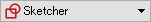 .
.Select [Edit]-[Preferences...] in menu bar.
-
In [Sketcher] of Preferences dialog, select [Colors] tab and click the button with the color you want to change.
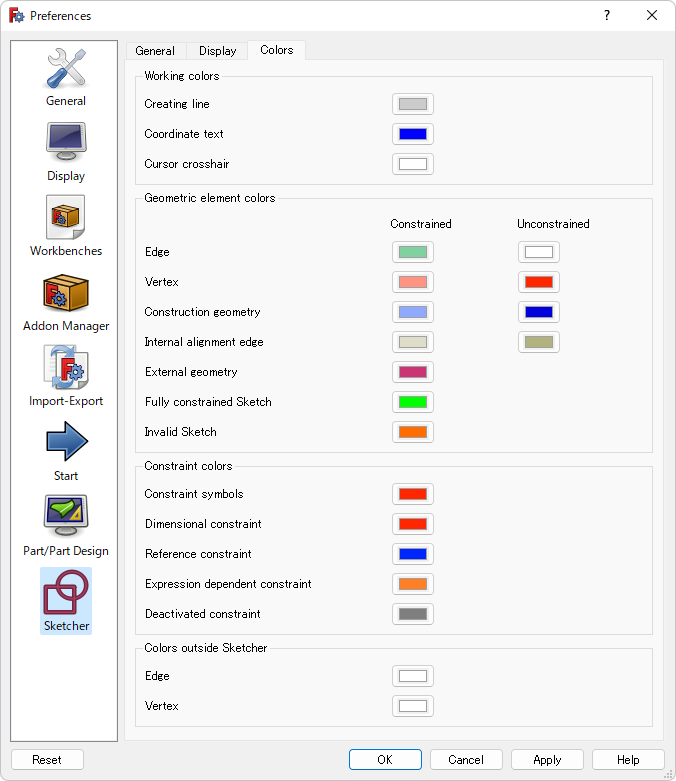
Preferences dialog -
Select any color in Select Color dialog and click .
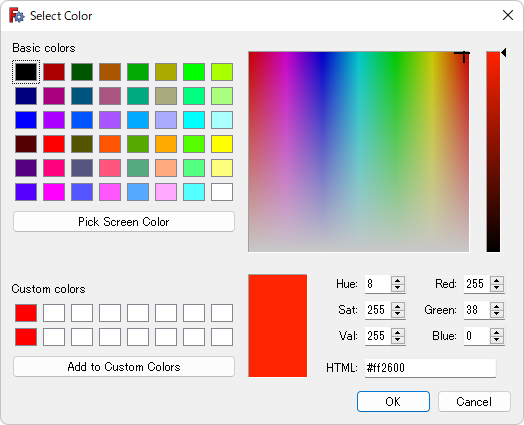
Select Color dialog -
Click in Preferences dialog to apply your settings.
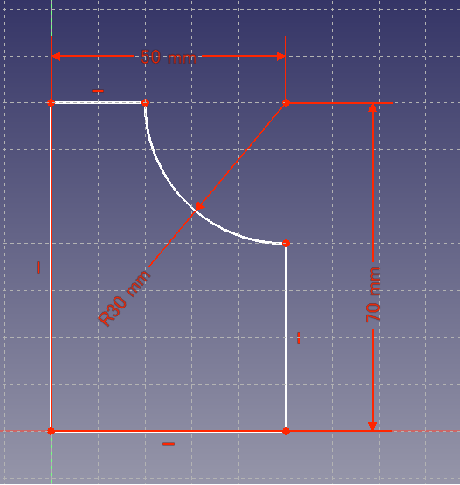
Before color change 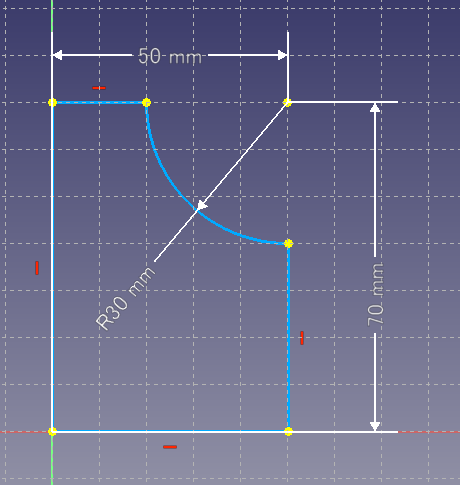
After color change