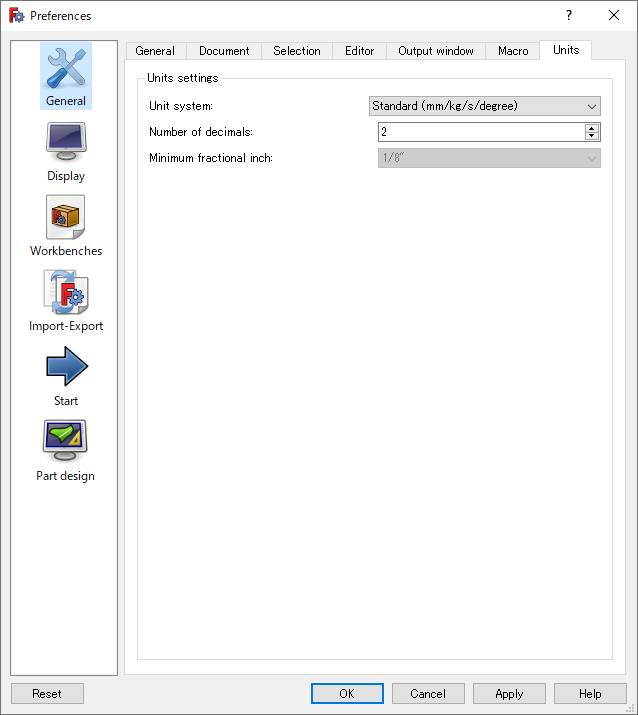FreeCAD: Changing unit system
Select [Edit]-[Preferences...] in menu bar to open Preferences dialog.
-
In the dialog, select [Unit] tab in [General] panel and set a unit system by [Unit system].
You can select one of following unit systems.
- Standard (mm/kg/s/degree):Default
- MKS (m/kg/s/degree)
- US cutomary (in/lb)
- Imperial decimal (in/lb)
- Building Euro (cm/m2/m3)
- Building US (ft-in/sqrt/cuft)
- Metric small parts & CNC (mm, mm/min)
- Imperial for Civil Eng (ft, ft/sec)
- FEM (mm, N, s)
Set the number of decimal places at [Number of decimals].
Click Apply to apply settings.