FreeCAD: How to switch auto-rotation on 3D view
If the animation function is enabled, the displayed object will continue to rotate automatically when the right button is released during the rotation display in the 3D view (by drag with holding mouse middle and right button).
You can stop this rotation by clicking mouse left button. But you may want to disable this animation function to avoid mishandling. This animation function can be enabled/disabled by following steps.
-
Open preferences dialog from [Edit]-[Preferences...] menu.
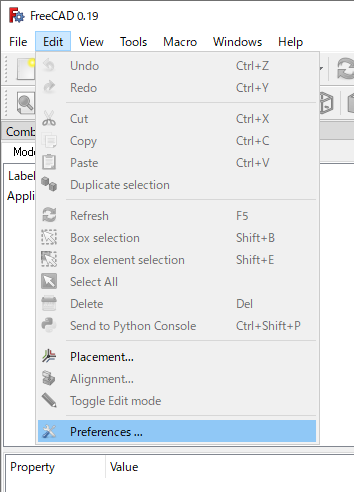
Preferences menu -
Toggle "Enable animation" on "3D View" tab in "Display" panel.
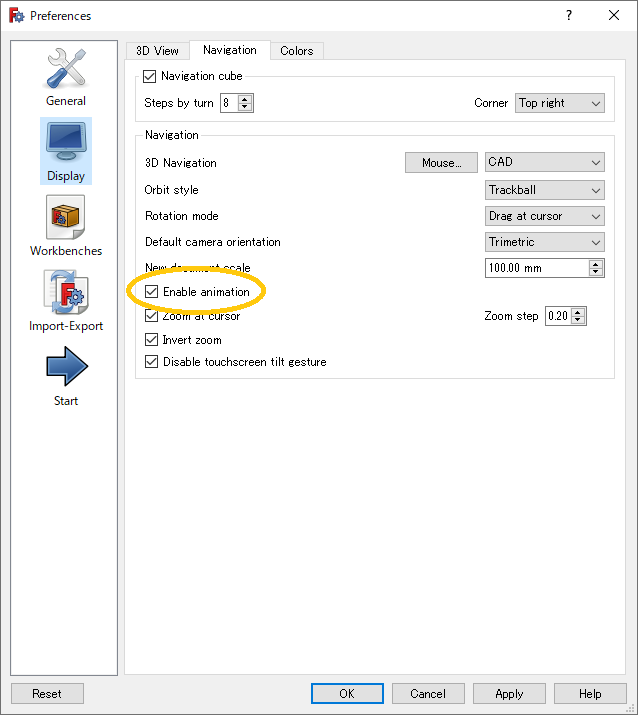
Preferences dialog - Click or to apply the settings.