FreeCAD: Tutorial Tablet stand (2/3)
Settings Dimension for sketch (1)
-
Setting the radius of the tablet holder
Select the inside-arc at left side of sketch and apply radius constraint
with radius 7.5 mm.
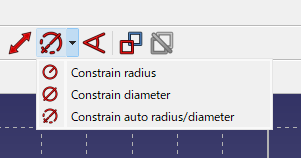
Selects "Constrain radius" 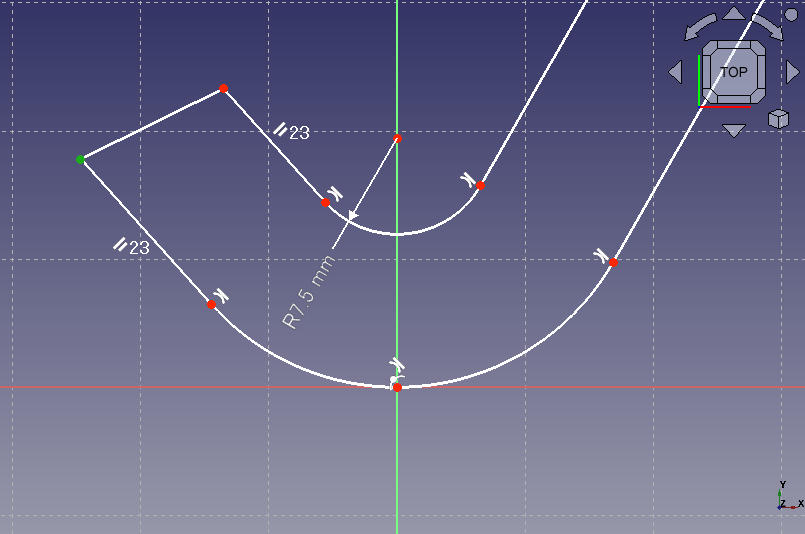
Setting the radius of the tablet holder -
Adjusting the tablet holder shape
Select 2 lines that makes a corner at left side of sketch and apply perpendicular constraint
.
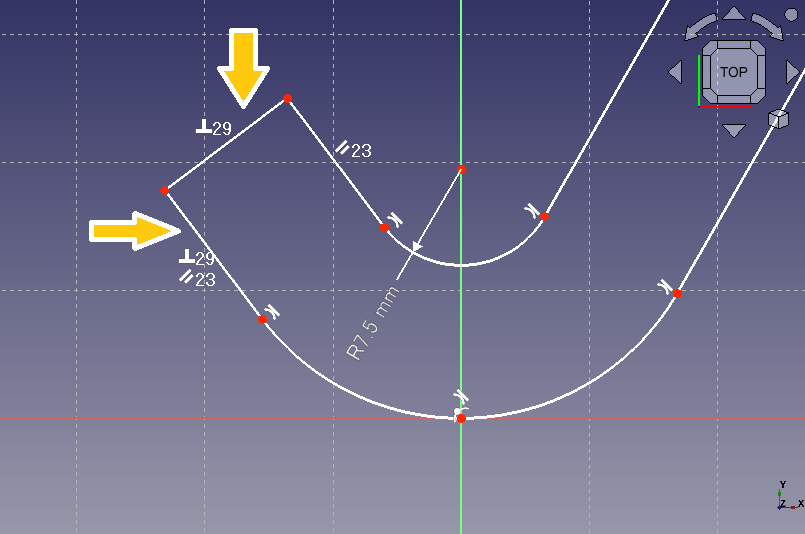
Constraining an edge of the tablet holder to be perpendicular Then select 2 straight lines extending from both ends of the inside-arc and apply parallel constraint
.
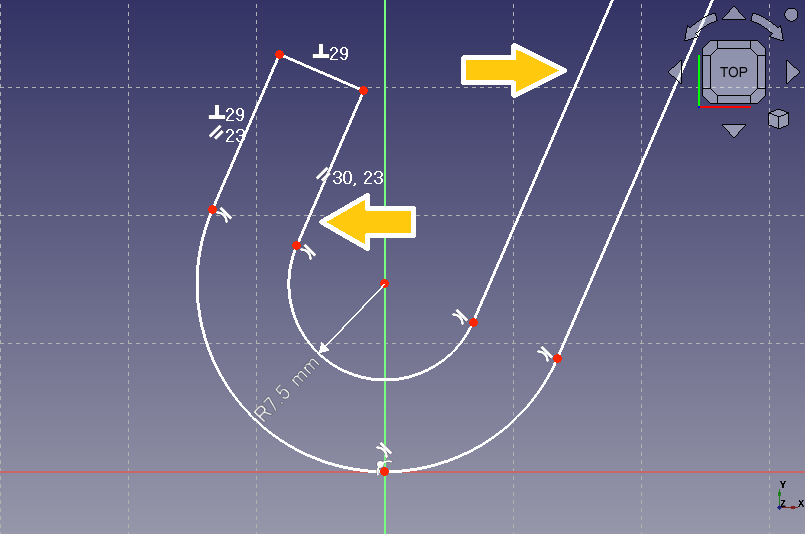
Adjusting the tablet holder shape -
Setting depth of the tablet holder
We will adjust depth and thickness of the tablet holder. Select each line and apply length constraint
with 5 mm.
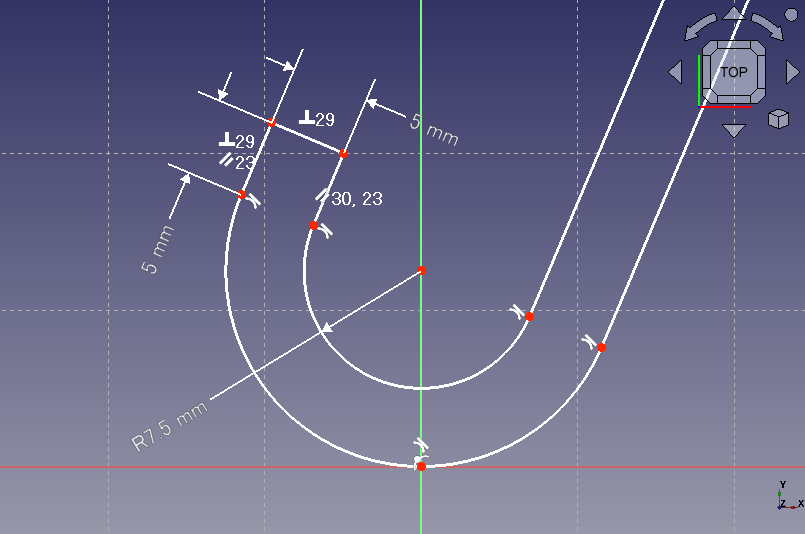
Adjusting depth and thickness of the tablet holder -
Adjusting the position of the foot
We will adjust foot position at right side of sketch. Select a point on the foot and the horizontal axis of the sketch plane, then apply Point on Object constraint
.
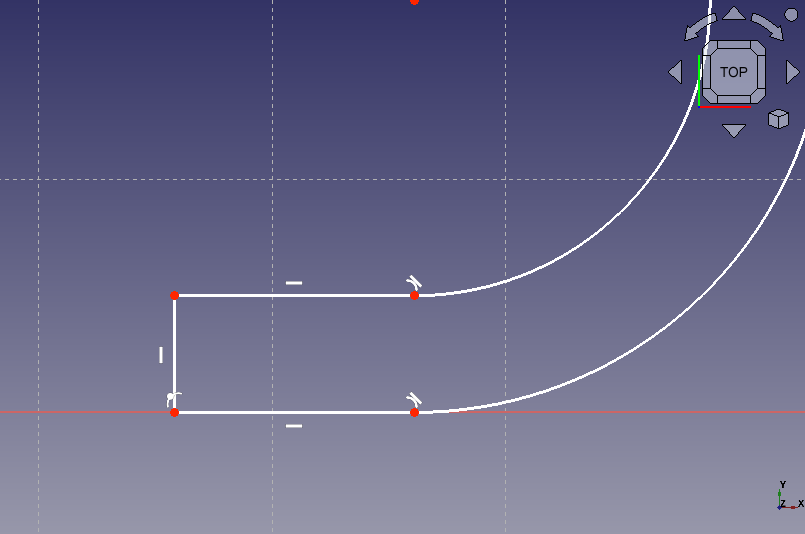
Adjusting the position of the foot -
Setting dimensions of the foot
Select inside-arc at right side of the sketch and apply radius constraint
with 5 mm. Then select a straight line of the foot and apply horizontal distance constraint
with 20 mm.
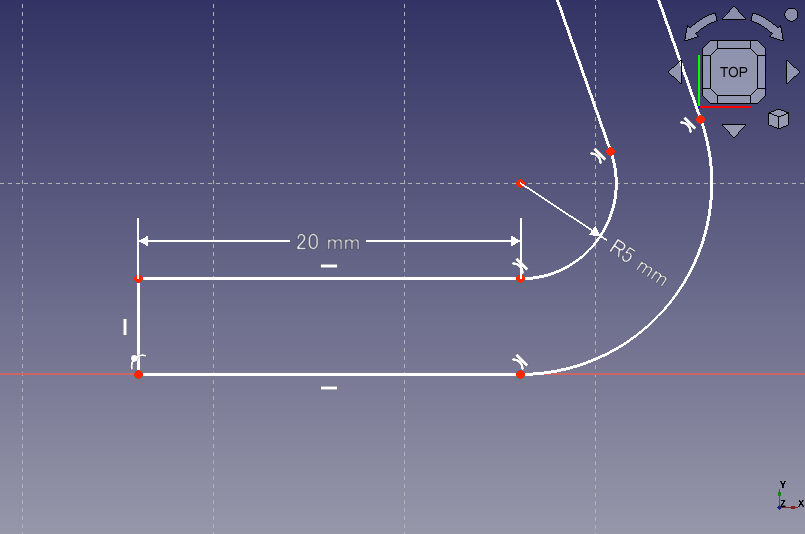
Setting dimensions of the foot