FreeCAD: How to execute a boolean operation between solids?
Create new document
and switch workbench to Part workbench
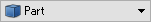 .
.-
Click Box
and Cylinder
to create solids.
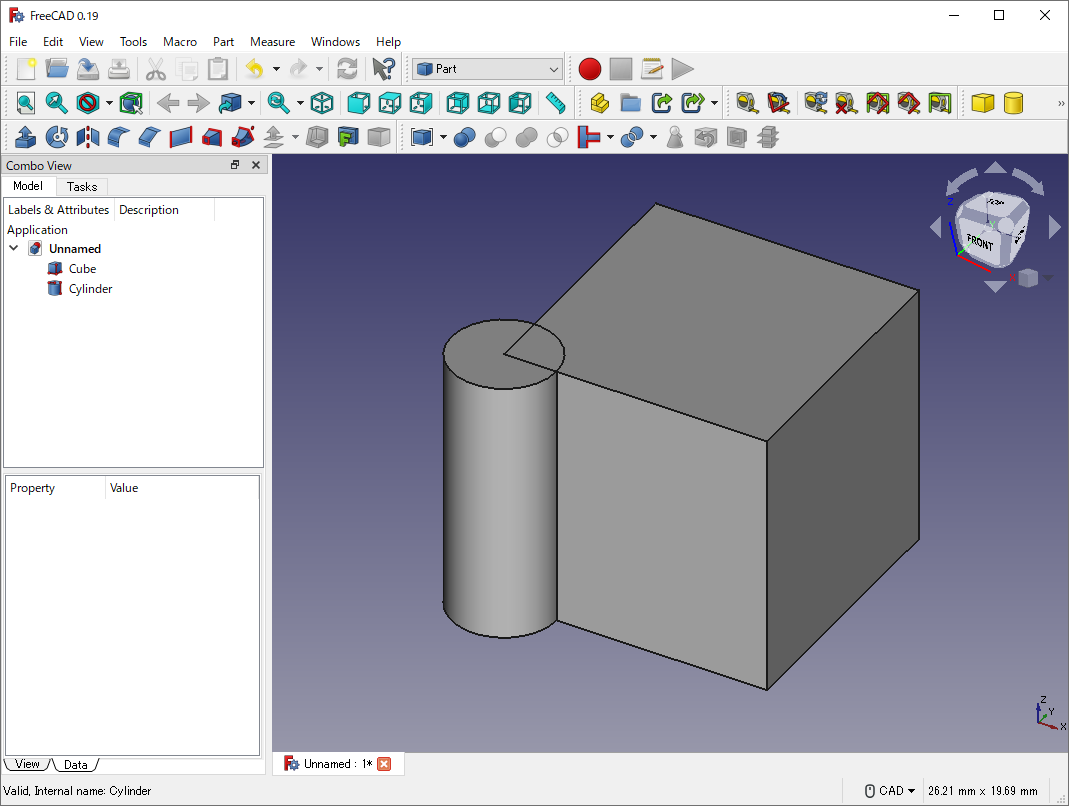
Creates 2 solids -
Click Booleans
, then Boolean Operation dialog will be opened at Task tab in Combo View.
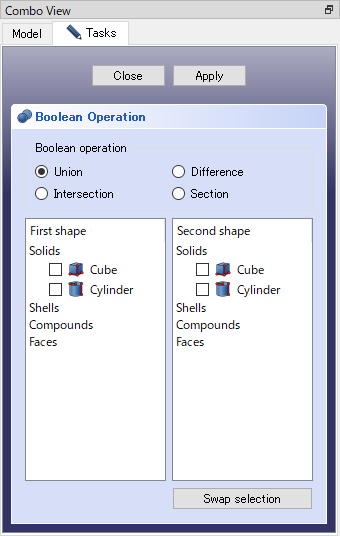
Boolean Operation dialog -
Select a type of operation at [Boolean Operation], Box at [First Shape] and Cylinder at [Second Shape]. Click to execute the boolean operation.
Operation results are shown below.
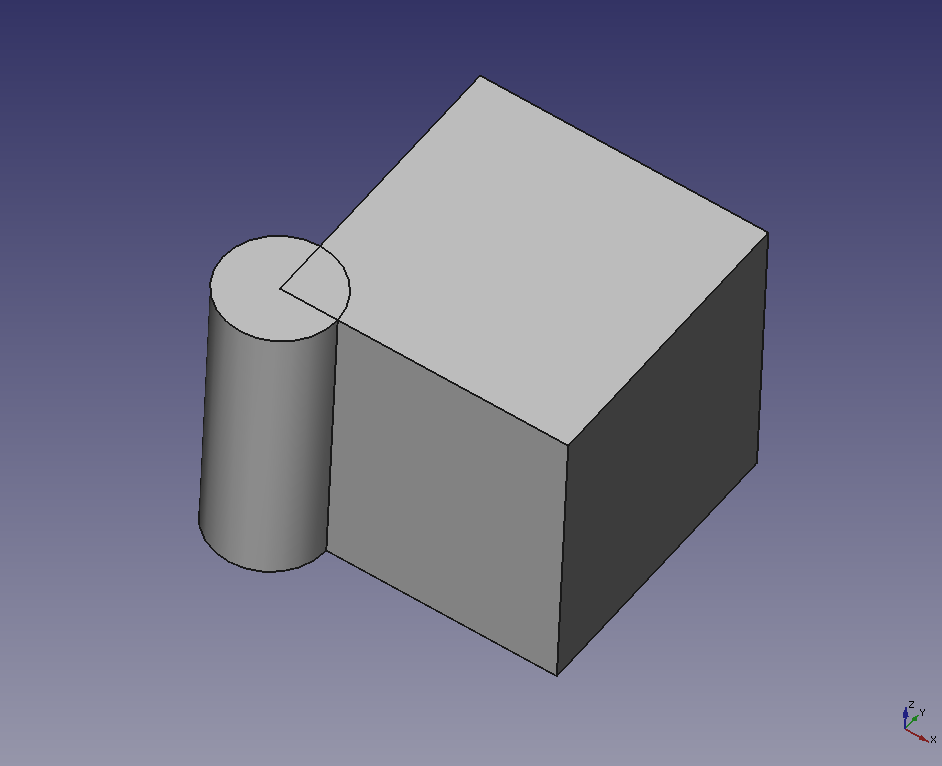
Union 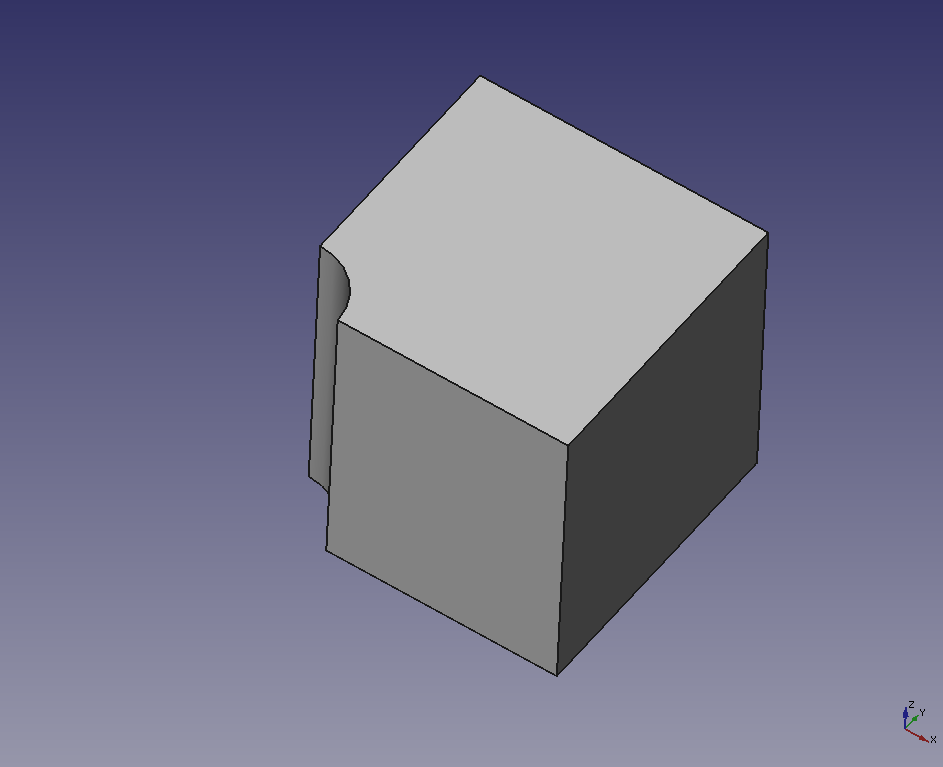
Difference 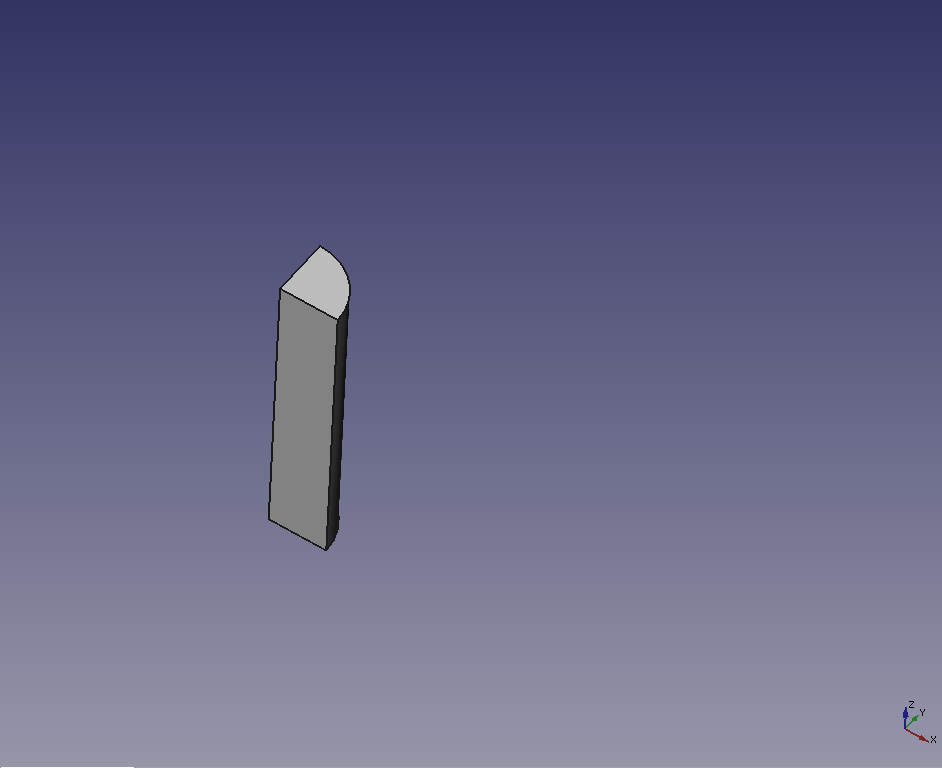
Intersection 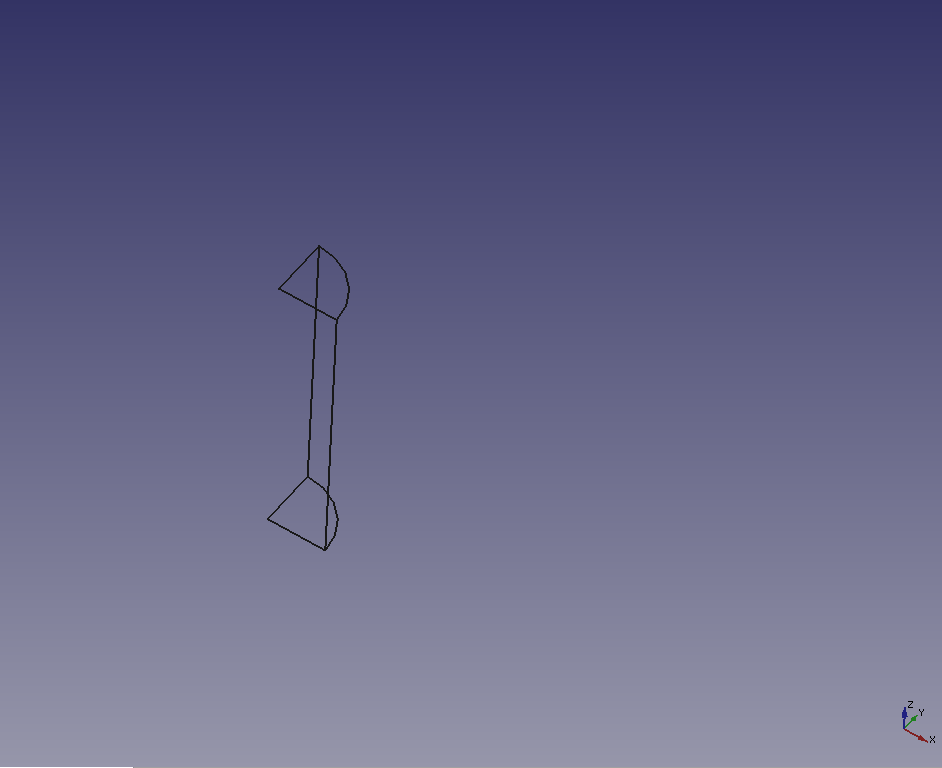
Section Click to finish Boolean Operation dialog.
Note: Executed boolean operation can be canceled. Select the operation result part in model tree and click [Delete] in right click menu to cancel operation.