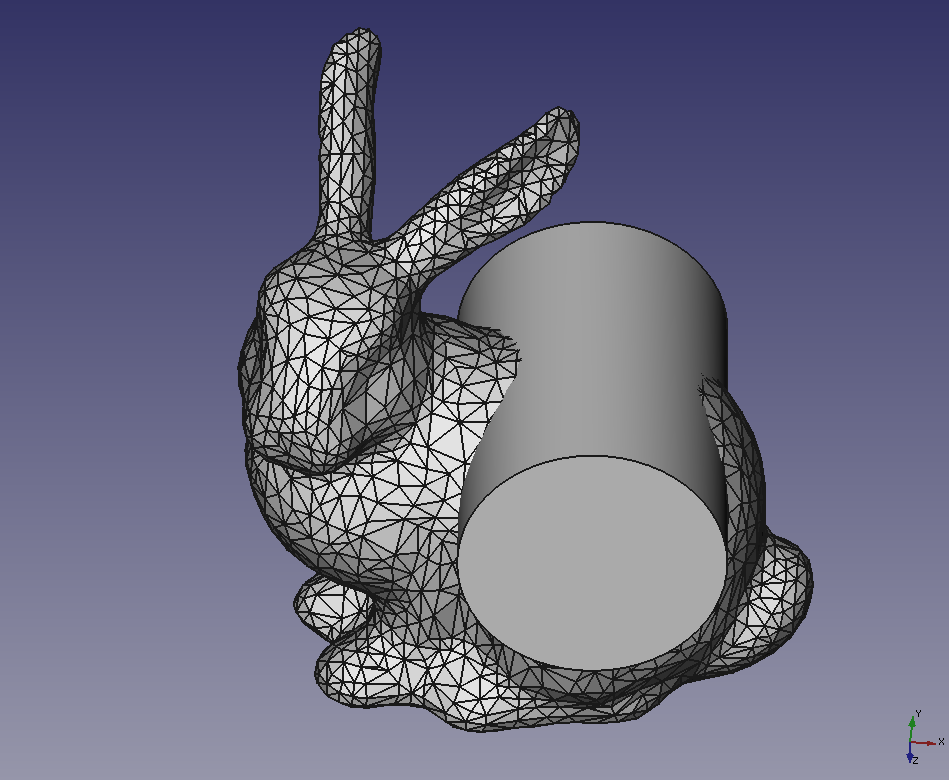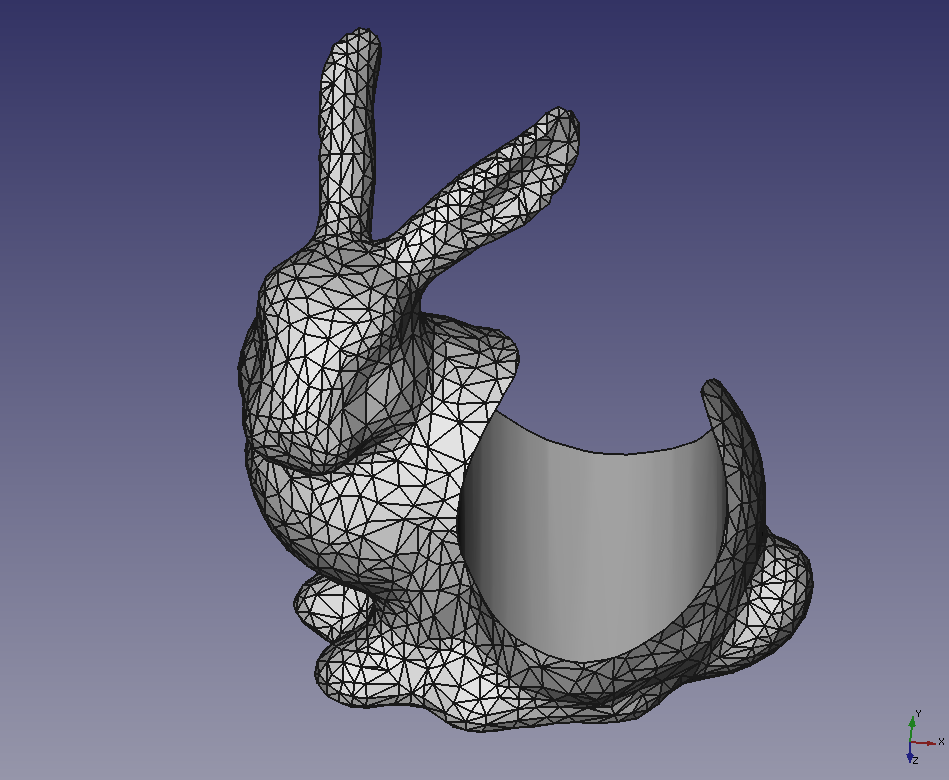FreeCAD: How to create a solid from meshes?
In this section, I will explain how to create a solid from meses (polygon) that were read from STL file. With converting meshes to a solid, you can do boolean operations to the geometry that was defined by mesh.
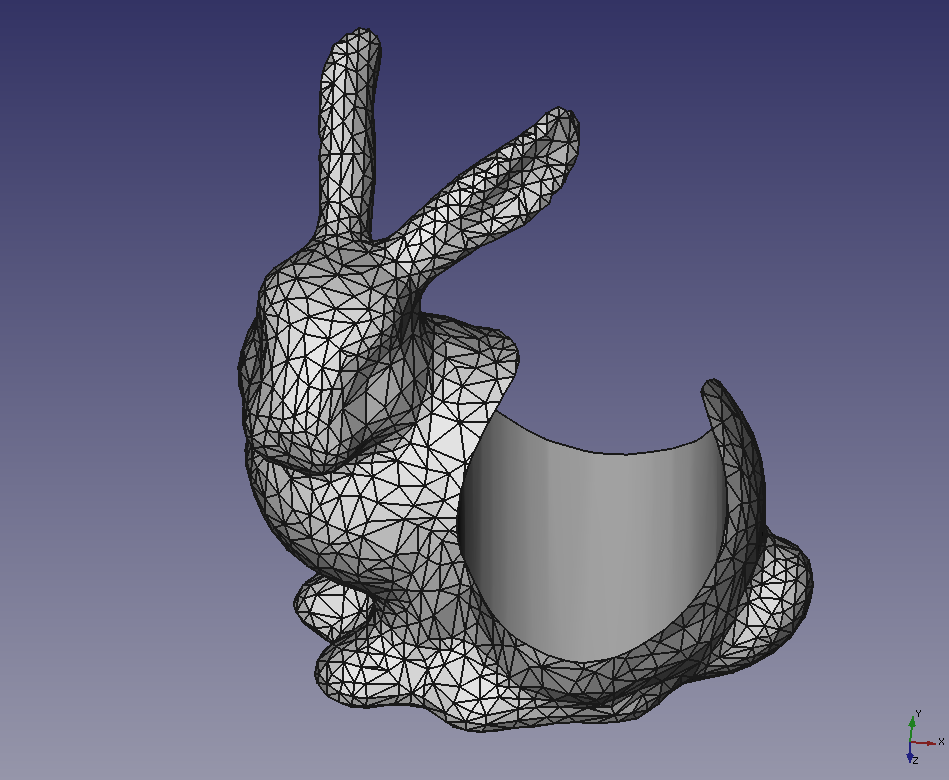
-
Drag&Drop STL file into 3D view to import geomety. Meshes must not have the hole (manifold).
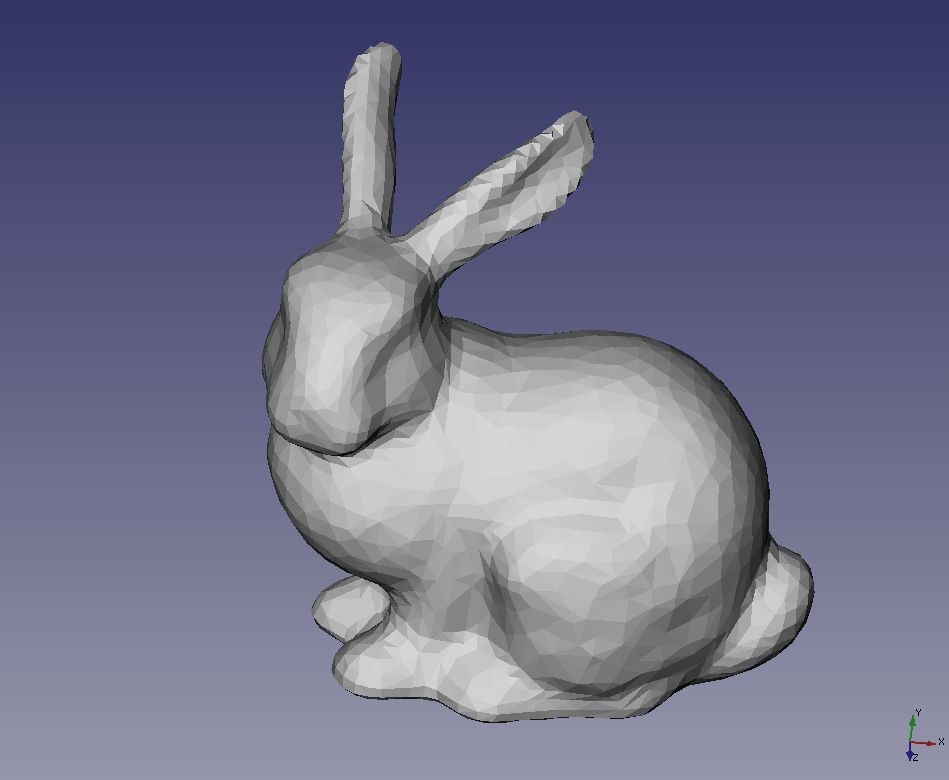
Mesh data Switch workbench to Part workbench
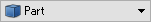 .
.Select the imported meshes on model tree and execute [Part]-[Create shape from mesh...] in menu.
-
A dialog for setting mesh stitching threshold is shown. Adjust the value according to the mesh size and click .
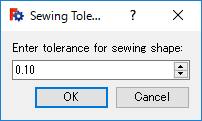
Mesh stitching threshold settings -
By the stitching process, you can get a set of shells.
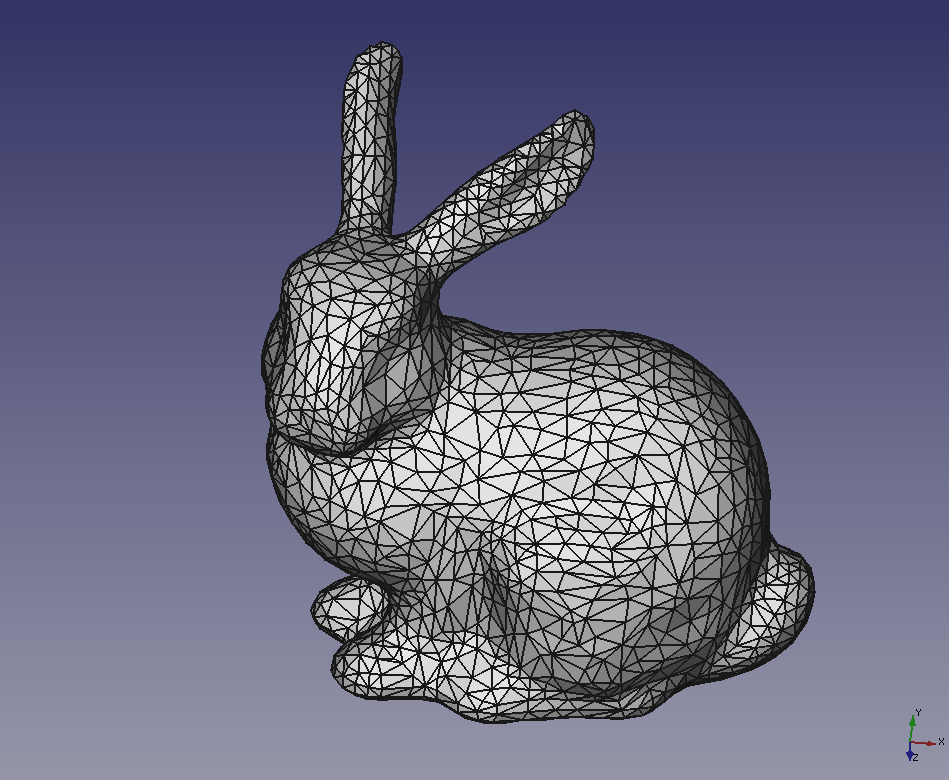
Shell set Select the set of shells on model tree and execute the shape builder
.
-
Select [Solid from shell] on the shape builder dialog.
Switch to model tab and select shell set in model tree. After that, switch to task tab and click to create a solid.
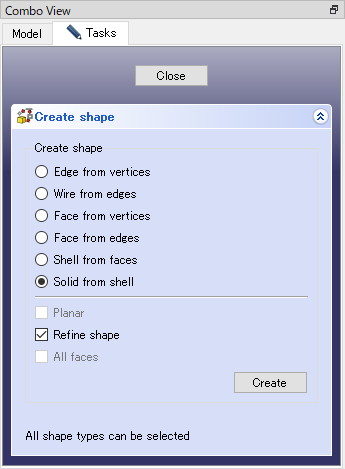
Shape builder dialog When solid has been created, click to finish the dialog.
-
You can do boolean operation with the created solids as with normal solid.