FreeCAD: How to fix a failed boolean operation?
In some cases, boolean operations between solids may fail because of calculation errors. In these cases, "Refine Shape Feature" may help you to get the correct results.
For example, the following shows failed boolean operation that trying to scrape off the edge of a cylinder with a sphere. That cylinder was created with revolution operation and has a side which is constructed with 2 divided faces.
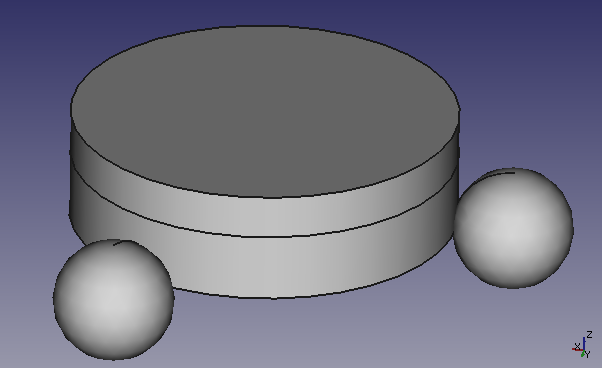
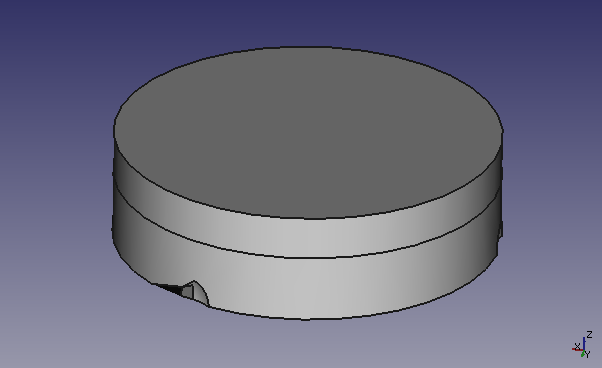
Refining Shape Feature operation can be done by following steps.
Steps
-
Select a failed boolean operation (in following example, "Cut") on model tree and delete it to cancel the operation.
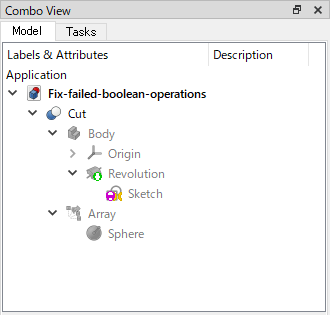
failed boolean operation on model tree -
Switch workbench to OpenSCAD workbench
 .
. -
Select a shape that will be used in boolean operation and execute "Refine Shape Feature"
in toolbar (it also can be used from [OpenSCAD]-[Refine Shape Feature] menu).
-
Repeat the same procedure, refine all shapes that will be used in boolean operation.
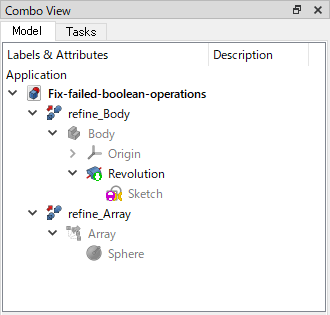
All refined shapes in model tree The unnecessary edges for expressing the shape may be removed in the refining operation (in example, the edge dividing cylinder side surface).
-
Go back to part workbench
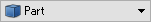 and execute boolean operation again with the refined shapes to get correct result.
and execute boolean operation again with the refined shapes to get correct result.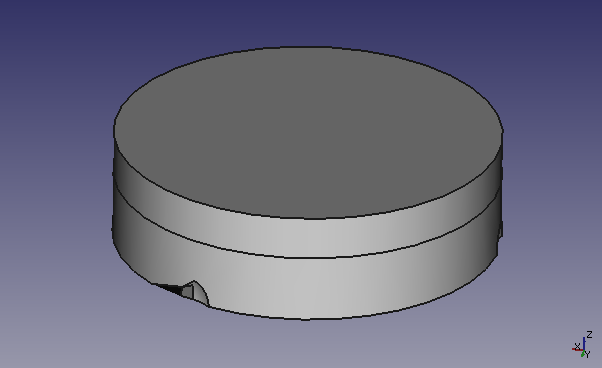
Failed boolean operation result 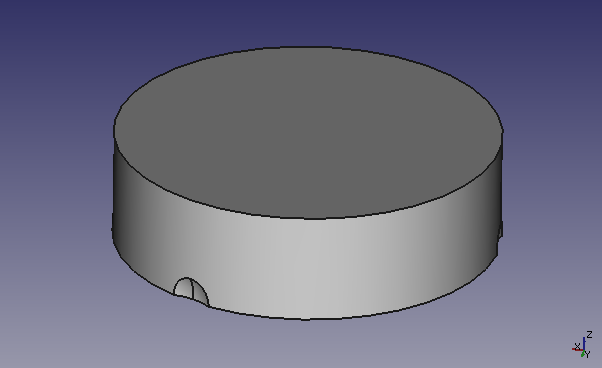
Succeeded boolean operation result The model tree after succeeded boolean operation.
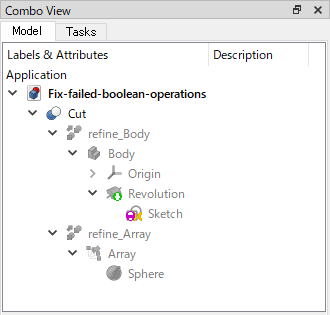
Model tree
Note
Alike refining operation can be done with [Part]-[Create a copy]-[Refine shape] menu in part workbench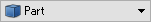 . However, in this case, unlike refining tool in OpenSCAD workbench
. However, in this case, unlike refining tool in OpenSCAD workbench , the operation history will be interrupted by the refining operation. Therefore parametric modifing of the shape will not be able to perform.
, the operation history will be interrupted by the refining operation. Therefore parametric modifing of the shape will not be able to perform.