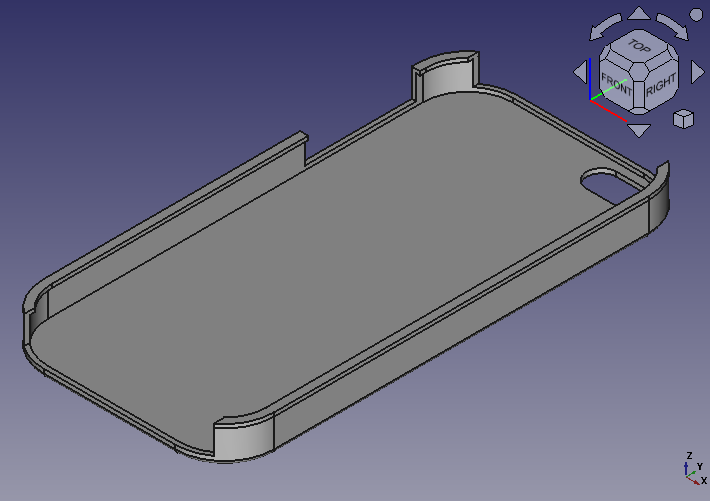FreeCAD: Tutorial Smartphone Cover (3/3)
Creating camera hole
We creat a cutout so as not to block the flash and camera.

-
>Creating a sketch plane
Select a bottom face of the solid and create a new sketch plane
.
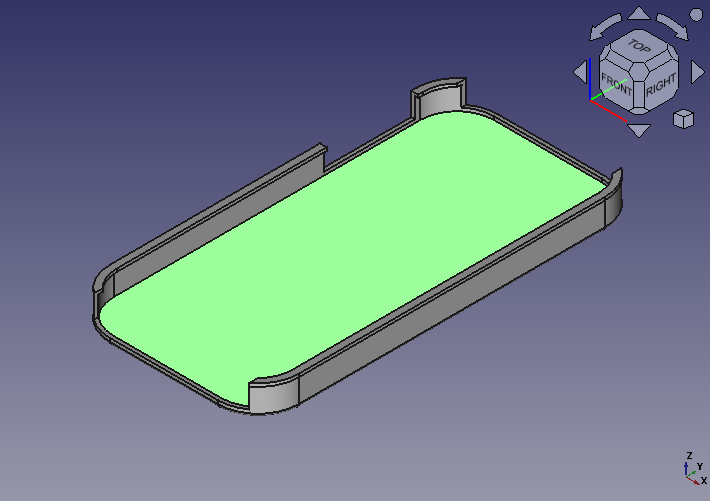
Selects a bottom face 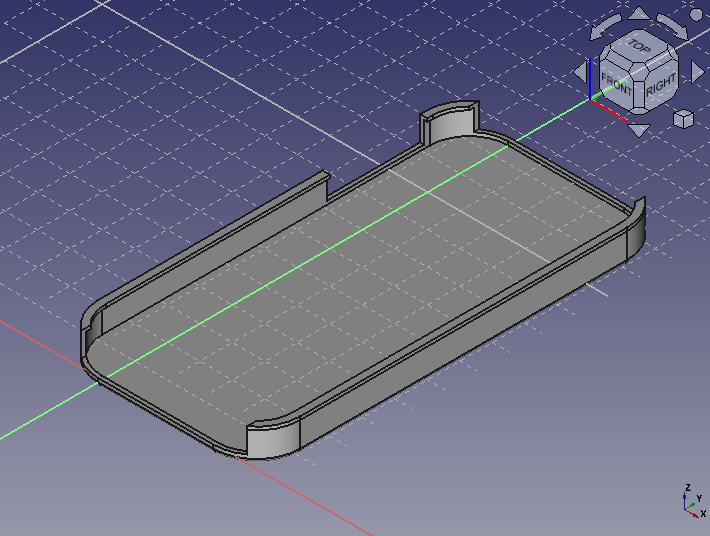
Creates a sketch plane -
Extracting construction lines
Select the external geometry tool
and click edges of a solid to extract the edges into sketch plane.
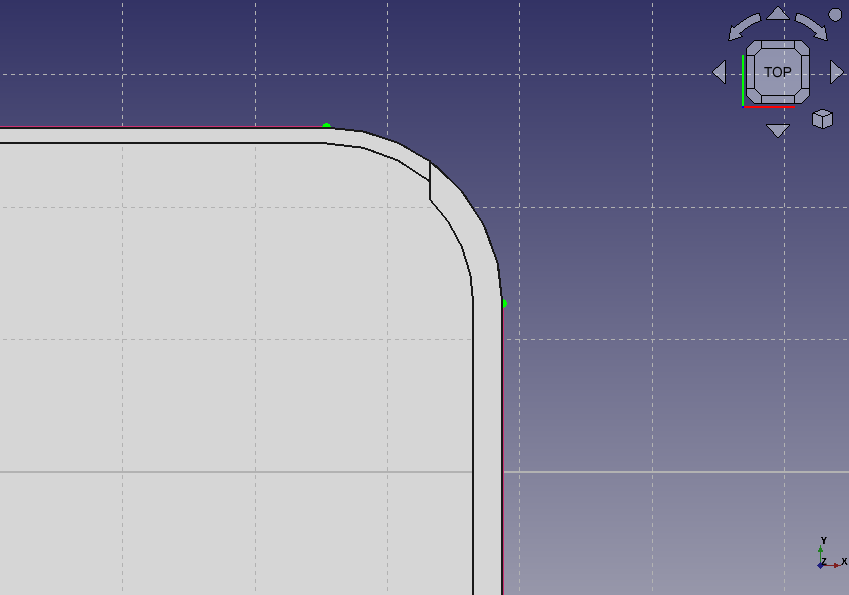
Extracting construction lines After extracting the edges, select the solid "Pocket" in model tree and push Space key to set the solid invisible.
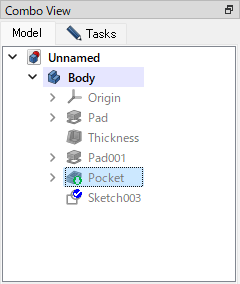
Hides the solid (Model tree) 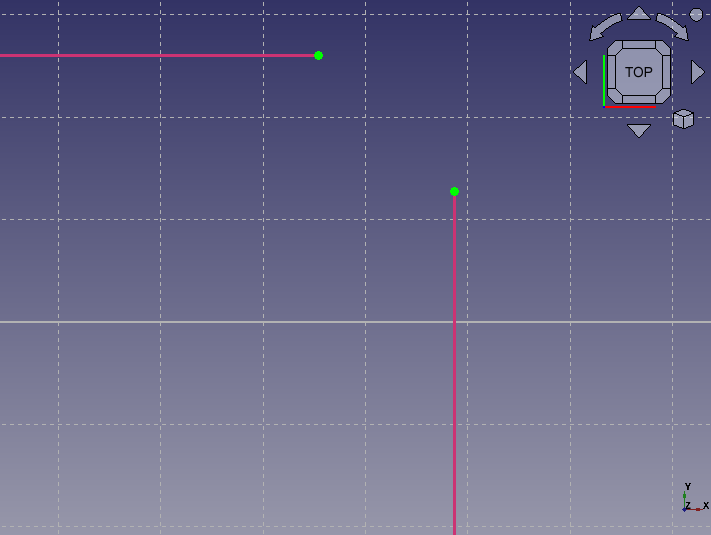
Hides the solid -
Rough sketch
Create camera hole with slot
.
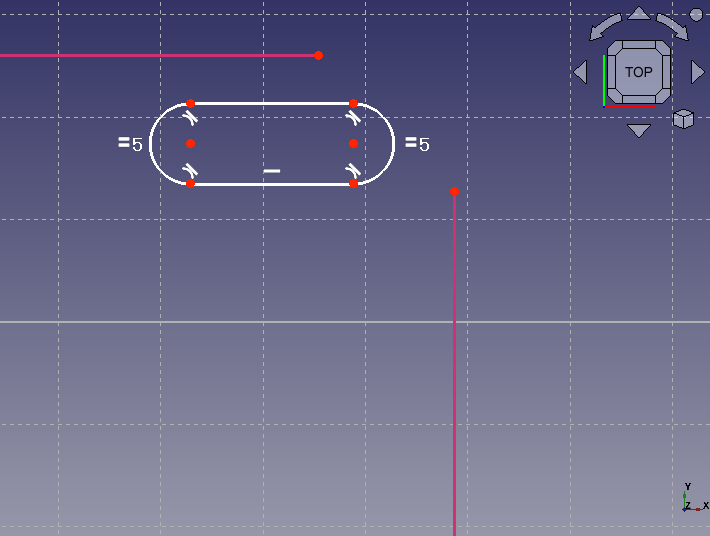
Creates camera hole -
Setting sizes
Constarint the slot with horizonal distance constraint
, vertical distance constraint
and radius constraint
. The poosition can be determine with the construction lines.
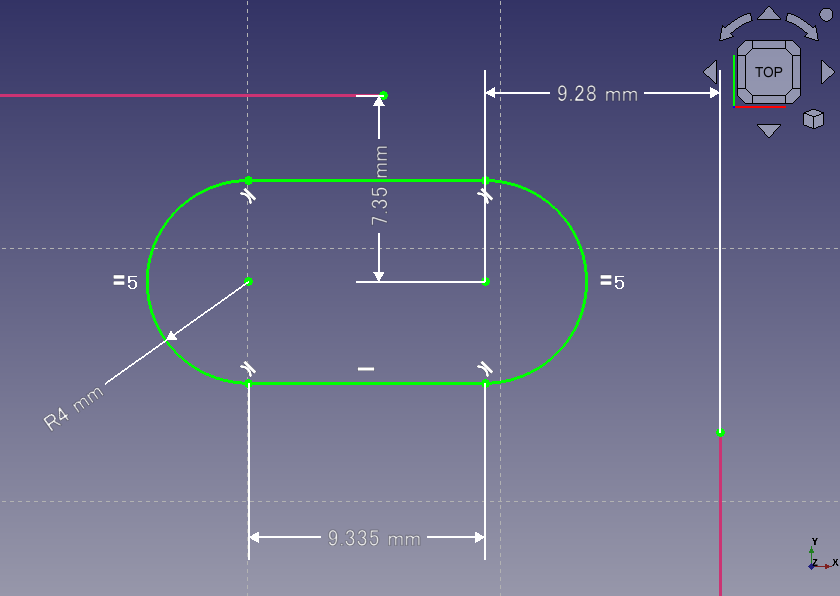
Sets size of camera hole -
Creating a shape
Select the sketch in model tree and execute Pocket
.
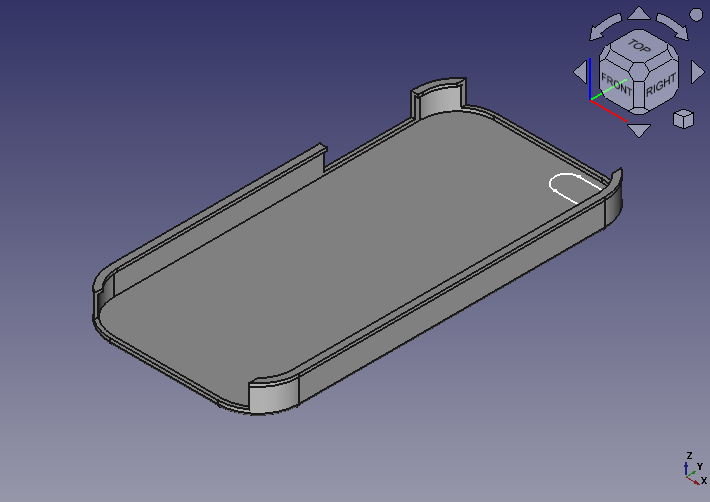
Before pocket 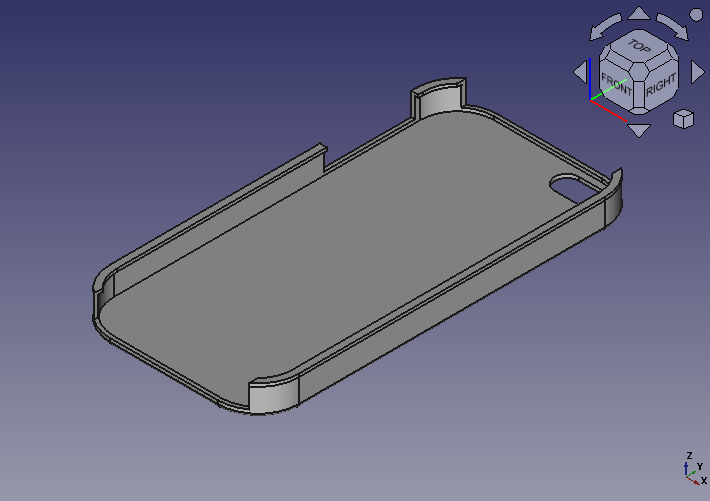
Pocket result
Creating fillets
- Select edges of cutout on sides of the case and create fillets
with the radius 2 mm.
- Select edges of retainer and create fillets
with the radius 0.5 mm.
You can select multiple edges by clicking while holding down the Ctrl key.
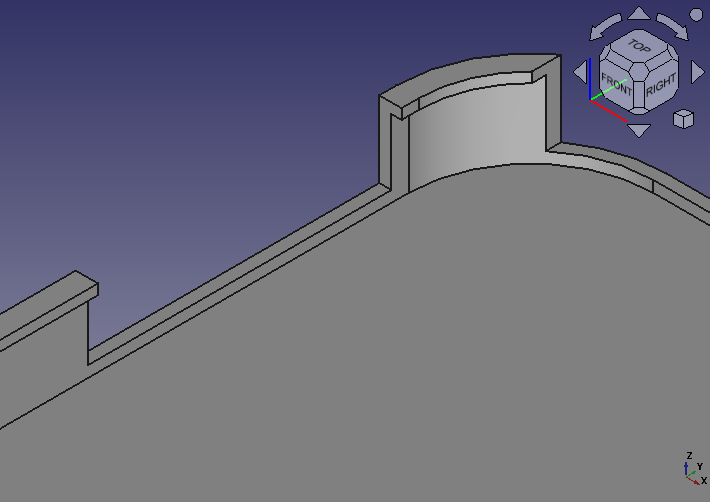
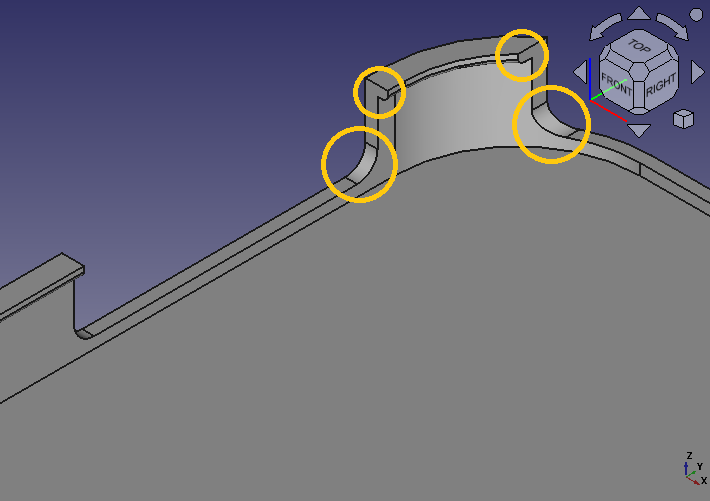
Completion!
All works has been done. Now we get the 3D model of a Smartphone cover!